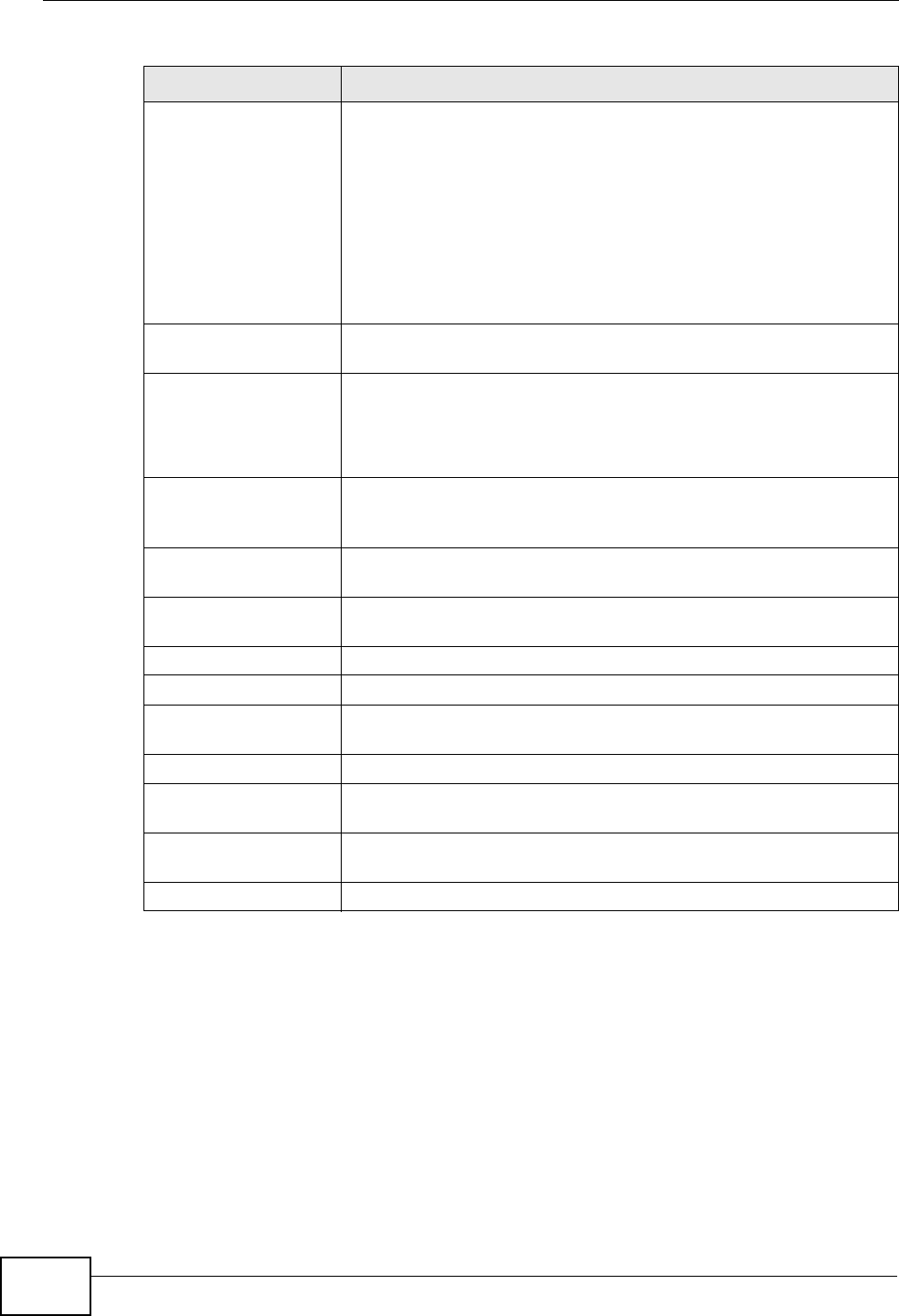
Chapter 5 Controller AP Mode
NWA-3500/NWA-3550 User’s Guide
58
Status This displays whether the managed AP is active, not active or
upgrading its firmware.
• Red: the AP is not active.
• Green: the AP is active.
• Yellow: the AP is upgrading its firmware.
Note: You can still edit a managed AP’s settings even if it is
offline. However, the changes only take effect when the
NWA detects that the managed AP is online again.
Edit Select the managed AP from the list and click this to edit the
managed AP’s settings.
Delete Select the managed AP from the list and click this to delete the
managed AP from the list.
When you do this, the managed AP is no longer handled by the
NWA until you add it back to the list.
Un-Managed Access
Points List
This section lists the CAPWAP-enabled access points in the area
that are in managed AP mode but which are not currently
controlled by the NWA.
Index This is the index number of an unmanaged AP that is requesting
to be managed by the NWA.
Select Click this then select Add to include the unmanaged AP in the
NWA’s managed AP list.
IP This displays the IP address of the unmanaged AP.
MAC Address This displays the MAC address of the unmanaged AP.
Model This displays the model name and 802.11 mode of the
unmanaged AP.
Description This displays the description of the unmanaged AP.
Add Select the unmanaged AP from the list and click this to include
the unmanaged AP in the NWA’s managed AP list.
Automatic Refresh
Interval
Enter how often you want the NWA to update this screen.
Refresh Click this to update this screen immediately.
Table 10 The Controller > AP Lists Screen
LABEL DESCRIPTION


















