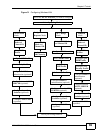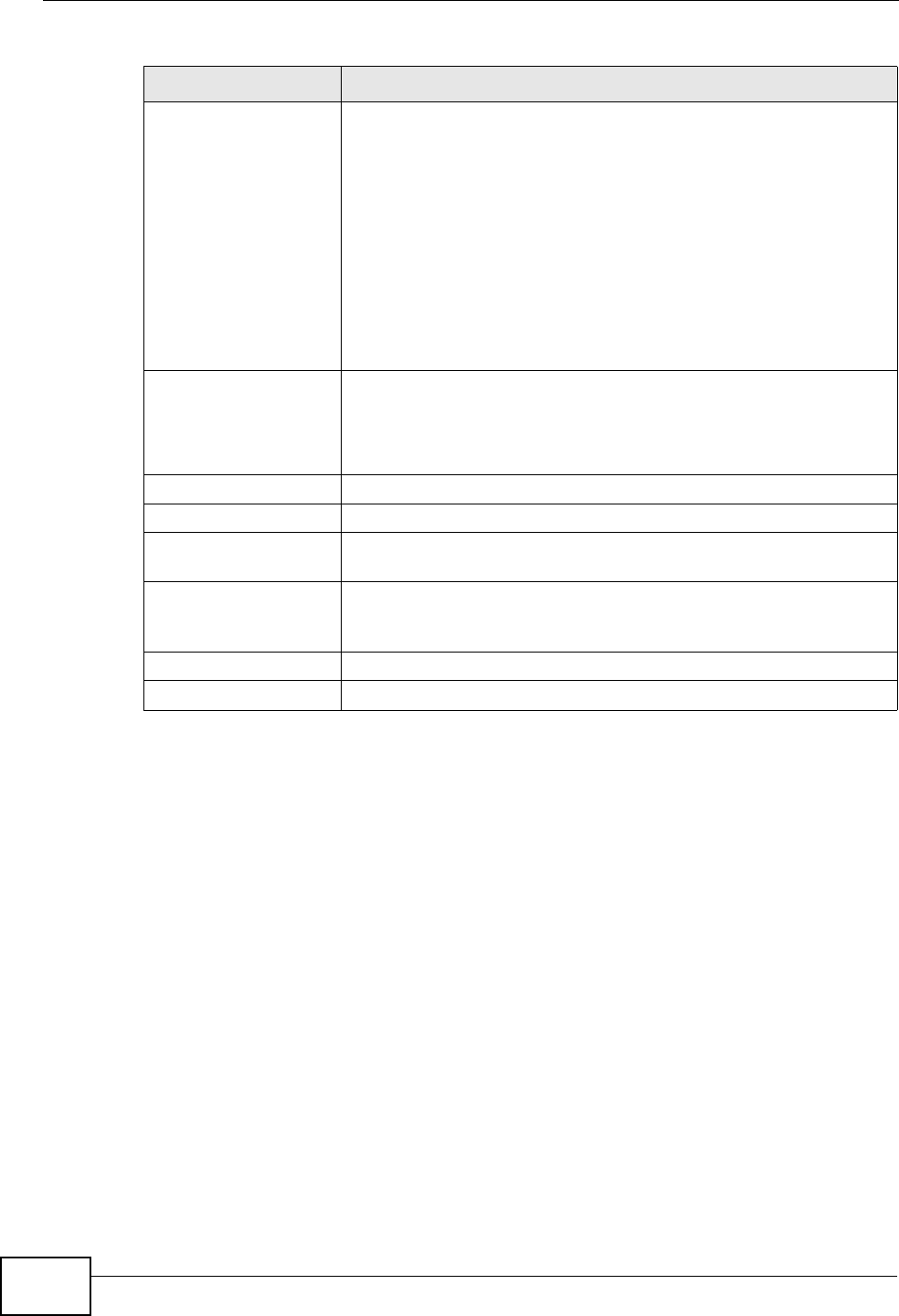
Chapter 5 Controller AP Mode
NWA-3500/NWA-3550 User’s Guide
66
Rates Configuration This section controls the data rates permitted for clients of an AP
using this radio profile.
For each Rate, select an option from the Configuration list. The
options are:
Basic (1~11 Mbps only): Clients can always connect to the
access point at this speed.
Optional: Clients can connect to the access point at this speed,
when permitted to do so by the AP.
Disabled: Clients cannot connect to the access point at this
speed.
Select SSID Profile Use this section to choose the SSID profile or profiles you want
access points using this radio profile to use. Each AP can use
multiple SSID profiles simultaneously.
Configure SSID profiles in the Profile Edit > SSID screens.
Index This is the SSID profile’s index number.
Active Select this to use the SSID profile selected in the Profile field.
Profile Select the profile you want to use. Ensure that you also select the
Active box.
Enable Antenna
Diversity
Select this to have access points using this radio profile use
antenna diversity, where available. Antenna diversity uses
multiple antennas to reduce signal interference.
Apply
Click this to save your changes.
Reset Click this to reload the previous configuration for this screen.
Table 14 The Profile Edit > Radio > Edit Screen
LABEL DESCRIPTION