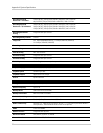88
Mobile Connectivity
Viewing Your DVR
Once you have entered your DVR’s system information, you can begin live viewing. You can view a
single channel of video stream of your DVR. Split screen view is not avaliable.
NOTE: If you exit Mobile View, you must wait 30 seconds before starting Mobile View again.
To change the channel view:
• Press the number keys to jump to the desired channel (i.e. press 3 to switch to channel 3).
Viewing Tips
• If you have wireless internet access at home, you may switch your Blackberry into WiFi mode.
This allows you to monitor your system without incurring data charges on your 3G data plan.
• If your connection disconnects, wait 30 seconds before restarting Mobile View.
Channel 1
Channel 3
Figure 30.13 Connecting to your DVR.