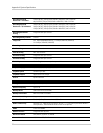100
Appendix C: Connecting Audio
To connect audio:
1. Connect RCA audio cables from an audio capable camera(s) to the AUDIO IN 1 / 2 ports on the
rear panel.
2. Connect RCA audio out cables to the AUDIO OUT ports on the rear panel.
NOTE: The audio-out ports are two separate
mono
channels,
not
stereo left and right.
3. From the system Main Menu, click .
4. Click Audio, and then click under each camera and select either O to enable audio or X to
disable audio.
EDGE mini
AUDIO CAPABLE CAMERAS
(not included)
LINE AUDIO / AMPLIFIED SPEAKERS
(not included)
• Audio is available on channels 1 and 2 ONLY.
• To receive audio in your recordings, you MUST
connect AUDIO CAPABLE cameras to the system.