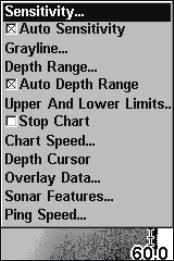
29
• Sun/Moon Calculations: displays the rising and setting time of the
sun and moon.
• Timers: gives you access to the Up Timer, Down Timer and Clock
Alarm Dialogs.
Sonar Menu
Access the Sonar Menu by pressing the
MENU key one time. Select a
menu item by using ↑ or ↓ to highlight the command and then pressing
ENT. To clear the menu screen and return to the Page display, press
EXIT.
Sonar Menu Commands
• Sensitivity: allows you to set the degree of
sensitivity used for display sonar echoes on the
screen.
• Auto Sensitivity: automatically adjusts degree
of sensitivity based on the depth of the water.
• GrayLine™: separates fish and structure near
the bottom from the actual bottom, and defines
bottom composition/hardness.
• Depth Range: manually sets the depth range
shown on the sonar chart.
• Auto Depth Range: automatically sets the
depth range shown on the sonar chart to always keep the bottom in
view.
• Upper and Lower Limits: sets the upper and lower depth limits of
the sonar chart. Lets you zoom in on portion of the water column.
• Stop Chart: stops the sonar chart from scrolling. Used when you
want to "freeze" the image for closer study.
• Chart Speed: sets the scrolling speed of the sonar chart.
• Depth Cursor: displays a cursor line on the sonar chart which allows
you to accurately measure the depth of a sonar target.
• Overlay Data: allows you to select the types of information shown on
the sonar chart screen.
• Sonar Features: launches the Sonar Features menu gives you ac-
cess to features like, screen color mode, auto depth and sensitivity, sur-
face clarity, noise rejection, Fish I.D.™ symbols, zoom and zone bars.
• Ping Speed: sets the rate sonar pings are transmitted.


















