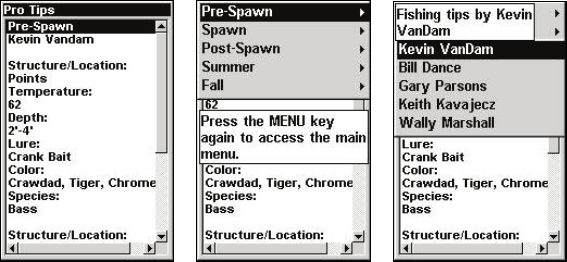
49
Flasher
The Flasher page represents a flasher-style sonar. A circular dial
shows all returning echoes at a high screen refresh rate. It uses the
Grayline feature to show weaker targets as lighter colors. The bottom
depth is also shown as a black bar across the outer circle.
Pro Tips page (left). Pro Tips menu (center). Pro anglers list (right).
Pro Tips
The Pro Tips page gives you access to fishing tips from professional an-
glers covering a variety of topics, including Structure/Location, Tem-
perature, Depth, Lure, Color and Species.
To access the pro tips menu:
1. Press PAGES and select the SONAR Tab. Highlight PRO TIPS and press
ENTER. A fishing tip will appear.
2. Press
MENU, which will launch the Pro Tips menu with the following
seasonal categories: Pre-Spawn, Spawn, Post-Spawn, Summer and
Fall.
3. Use the up and down arrow keys to select the desired season. Press
the right arrow key to access the professional angler list.
4. Highlight a fisherman and press
ENT. One of the selected fisherman's
fishing tips will appear.
5. Press
EXIT repeatedly to return to the sonar chart display.
Sonar Simulator
The Sonar Simulator allows you to use the unit in simulator mode.
To use the simulator:
1. From the Sonar Page, press MENU|MENU|↓ to SONAR SIMULATOR|ENT.
2. Turn off Sonar Simulator by pressing
MENU|MENU|↓ to SONAR SIMU-
LATOR
|ENT|EXIT.


















