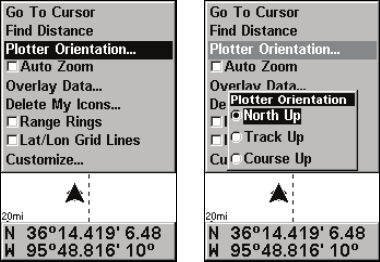
87
Plotter Orientation
By default, this receiver shows the plotter with north always at the top of
the screen. This is the way most maps and charts are printed on paper.
To switch to a different orientation, a track-up mode rotates the plotter
display as you turn. Another option is course-up mode, which keeps the
plotter at the same orientation as the initial bearing to the waypoint.
To change plotter orientation:
1. From the Plotter Page, press MENU|↓ to PLOTTER ORIENTATION|ENT.
2. Use ↑ or ↓ to select the desired mode, then press
ENT. Press
EXIT|EXIT to return to the page display.
GPS Menu, left; Plotter Orientation menu with
the North Up plotter orientation option selected, right.
Overlay Data
To change the digital data shown on top of the Sonar Page or the Plot-
ter Page:
First, press
PAGES, use the arrow keys to select the right page, then
press
EXIT.
To select data for display:
1. From the Plotter or Sonar page, press MENU|↓ to OVERLAY DATA|ENT.
2. Press ↓ or ↑ to select Data Type|
ENT.


















