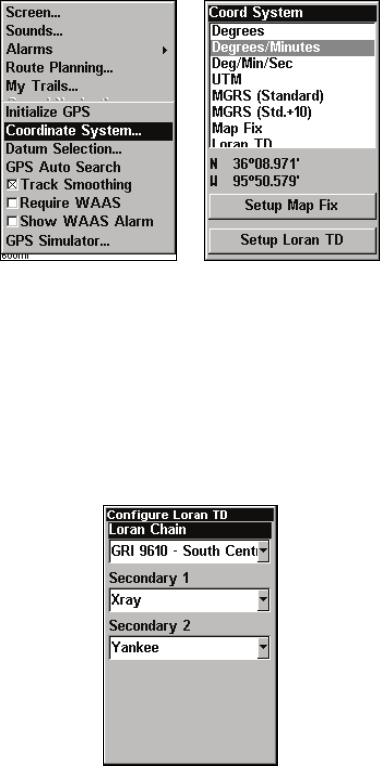
83
Coordinate System Selection
The Coordinate System Menu lets you select the coordinate system to
use when displaying and entering position coordinates.
Menus for changing coordinate system used to display positions.
To get to Coordinate System Selection:
1. Press MENU|MENU|↓ to GPS SETUP|ENT.
2. Press ↓ to
COORDINATE SYSTEM|ENT.
To change the coordinate system
1. Press ENT while COORDINATE SYSTEM is highlighted.
2. Press the arrow keys to highlight the desired format. Press
ENT to
select it. Press
EXIT to close the menus.
Configure Loran TD menu.
To setup Loran TD:
1. If the Loran TD conversion is chosen, you must enter the local Loran
chain identification for the master and slaves.
2. Select
SETUP LORAN TD at the bottom of the Coordinate System menu
and select the ID. Press
EXIT to close this menu.


















