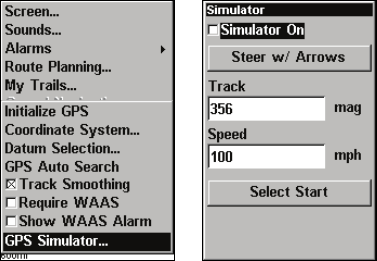
85
Customize Page Displays
The Plotter, Position and Navigation pages all have customizable op-
tions. These options control which information is displayed on each page.
Customize Position Page
1. While on the GPS Position Page, press
MENU|↓ to CUSTOMIZE|ENT.
The display box in the top left corner begins flashing.
2. Use the arrow keys to select a display box. With the display box
highlighted and flashing, press
ENT to open a list of options.
3.
Scroll ↑ and ↓ to select a different display option, then press ENT. Af-
ter all options are set, press
EXIT to return to the page display.
Customize Plotter or Navigation Page
1. While on the Plotter or Navigation pages, press
MENU|↓ to CUSTOM-
IZE
|ENT.
2. Press ↓ or ↑ to select a display you would like to see on the plotter
page. With the display highlighted, press
ENT. The selected display is
checked and moves to the top of the list.
3.
After all options are set, press EXIT to return to the page display. Dis-
play boxes at the bottom of the screen now provide the customized
data.
GPS Setup Menu, left; GPS Simulator menu, right.
GPS Simulator
The GPS simulator allows you to use the unit in simulation mode.
To access GPS Simulator:
1. Press MENU|MENU|↓ to GPS SETUP|ENT.
2. Press ↓ to
GPS SIMULATOR|ENT. The GPS Simulator Menu appears.


















