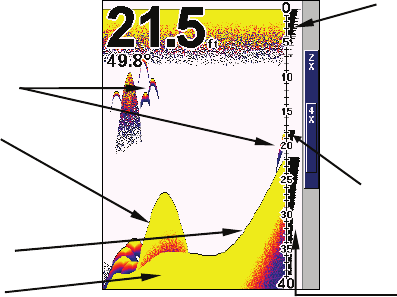
41
To change the upper and lower limits:
1. From the Sonar Page, press MENU|↓ to UPPER AND LOWER LIMITS|ENT.
The Sonar Chart Limits menu appears, with Upper Limit selected.
2. To set the upper limit, press
ENT. Press ↑ or ↓ until the first digit is
correct, then → to move to the second digit. Repeat until the depth is
correct, then press
EXIT.
3. To set the lower limit, press ↓ to
LOWER LIMIT|ENT. Press ↑ or ↓ until
the first digit is correct, then → to move to the second digit. Repeat un-
til the depth is correct and then press
EXIT.
To turn off upper and lower limits:
1. From the Sonar Page, press MENU|↓ to AUTO DEPTH RANGE|ENT|EXIT.
Sonar Page showing FasTrack.
FasTrack™
This feature automatically converts all echoes to short horizontal lines
on the display's far right side, giving you a rapid update of conditions
directly under the boat.
Fish I.D.™ (Fish Symbols & Depths)
The Fish I.D. feature displays fish-like targets as fish symbols on the
screen. When using Fish I.D. remember, there are instances where Fish
I.D. can't distinguish between fish and other suspended objects such as
trotlines, turtles, submerged floats, air bubbles, etc.
To turn on Fish ID:
1. From the Sonar Page, press MENU|↓ to SONAR FEATURES|ENT.
2. Press ↓ to
FISH ID SYMBOLS|ENT|EXIT|EXIT. To turn off Fish I.D., re-
peat these instructions.
Structure
Bottom signal
Fish arches
In FasTrack, fish
arches show as
horizontal bars.
FasTrack
bar graph
GrayLine
™
Surface clutter


















