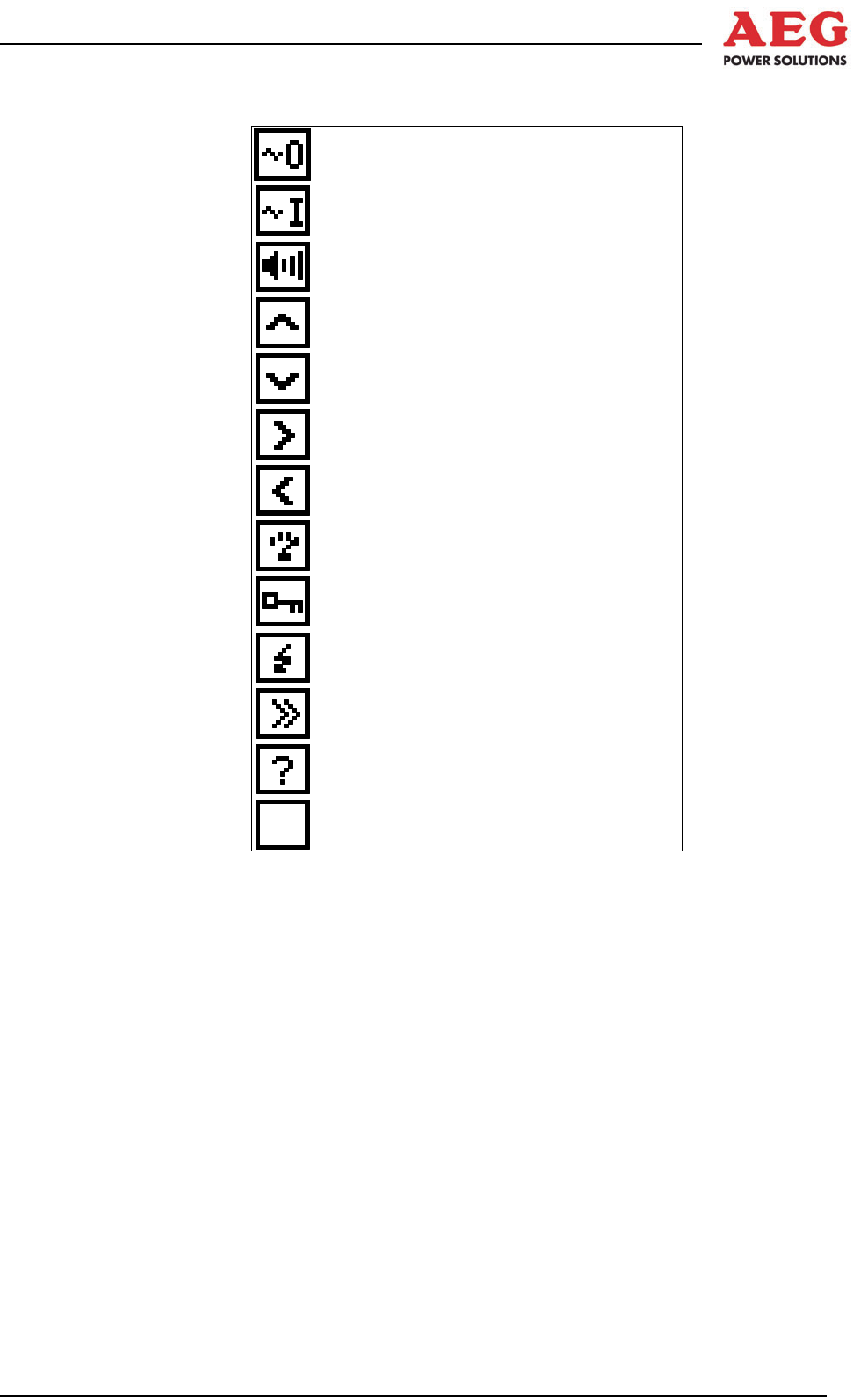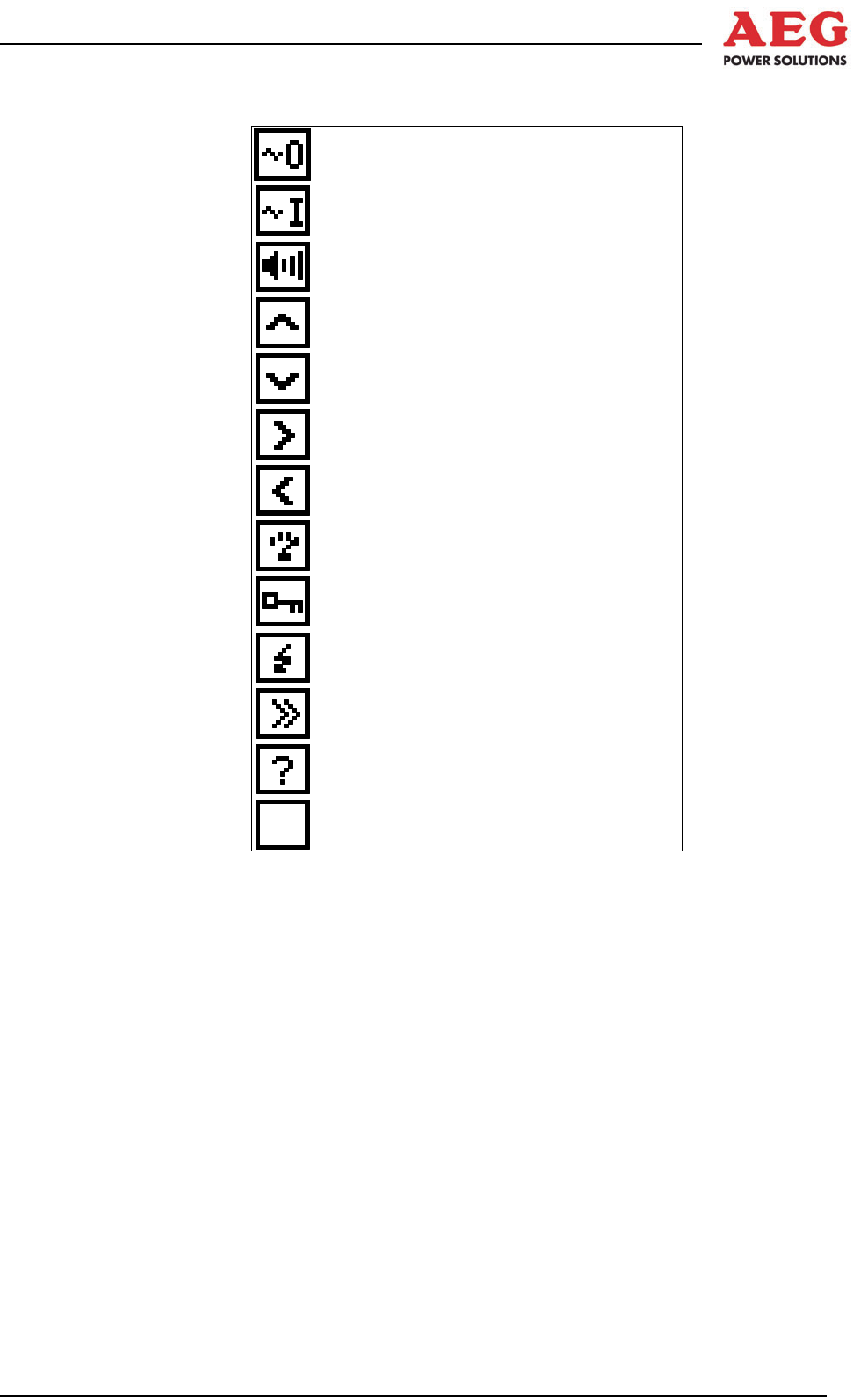
Protect PV.630 Operating Instructions
8000047961 BAL 63 of 72
Possible symbol keys and their function:
Switch off inverter
Switch on inverter
Acknowledge acoustic signal generator
Cursor up/Increase value/Scroll upwards
Cursor down/Decrease value/Scroll downwards
Cursor to the right
Cursor to the left
Status/Measured values menu
System is blocked
Acknowledge fault
Select day/month/year curve
Help menu
No function
Figure 24a Keyboard symbols
8.2 Start-up
Following the power-up reset, the DOU performs a self-test. Data
is read from the inverter once the test has been completed suc-
cessfully. The LEDs light up in sequence during this phase. A start
screen appears on the LCD and a status bar indicates the duration
of the start-up process.
When you start up the DOU for the first time (commissioning),
select the menu language using the general keys “<” and “>”. The
languages are indicated using the country-specific abbreviation
(number plate). The language that is currently selected is dis-
played on a black background. Once you have confirmed the se-
lected language by pressing the ENTER key, the next menu
opens. In order to comply with international requirements, all of the
displays up to the one for language selection are displayed in Eng-
lish.