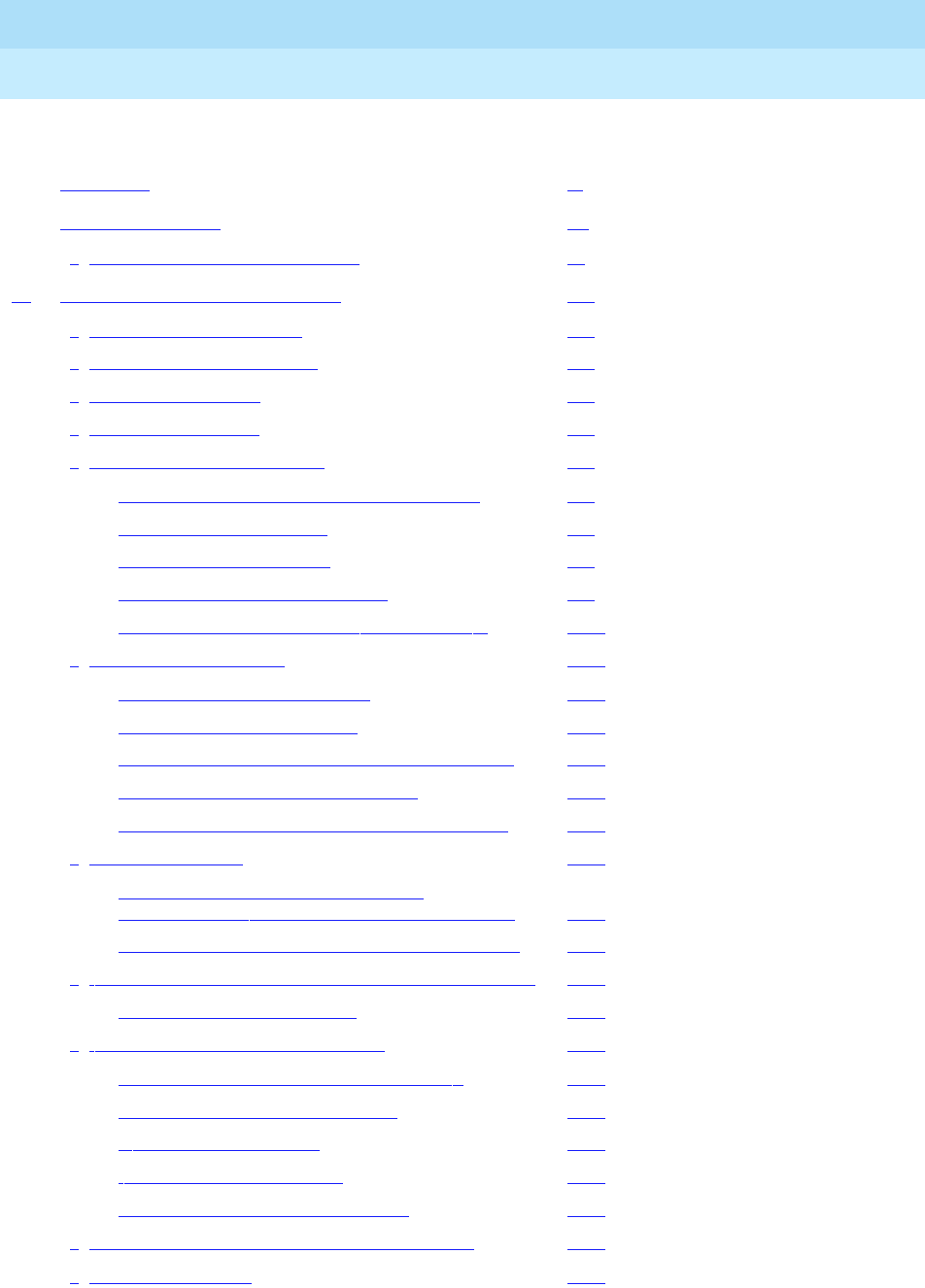
DEFINITY Enterprise Communications Server Release 6
Installation and Test for Compact Modular Cabinets
555-230-128
Issue 3
May 1998
Contents
Page iii
Contents
Contents iii
About This Book vii
■ Conventions Used in This Book vii
1 Install and Cable the Cabinets 1-1
■ Check Customer’s Order 1-1
■ Correcting Shipping Errors 1-1
■ Unpack and Inspect 1-1
■ Comcodes for CMC 1-3
■ Install the System Cabinets 1-6
Set the Carrier Address ID — All Cabinets 1-6
Floor-Mount the Cabinet 1-7
Wall-Mount the Cabinets 1-8
Install Cabinet A — Wall-Mount 1-9
Install Left and Right Panels — Wall-Mount 1-13
■ AC Power and Ground 1-14
Uninterruptible Power Supply 1-16
CMC Cabinet Power Switch 1-17
Connect Cabinet Grounds and Other Grounds 1-17
Install Coupled Bonding Conductor 1-21
Connect and Route Cabinet AC Power Cords 1-21
■ Cable the System 1-23
Install Processor Interface Cable —
Cabinet A Only and TDM/LAN Bus Terminator 1-23
Cable the Multi-Cabinet System — Wall-Mount 1-24
■ Install Main Distribution Frame and External Modem 1-26
Cable the MDF and Modem 1-27
■ Install Equipment Room Hardware 1-29
Cross-Connect the Cabinets to the MDF 1-29
Allowable Circuit Packs for CMC 1-29
Circuit Pack Installation 1-33
Install Sneak Fuse Panels 1-38
Label the Main Distribution Frame 1-41
■ Install and Set Up the Management Terminal 1-42
■ Set Ringing Option 1-45


















