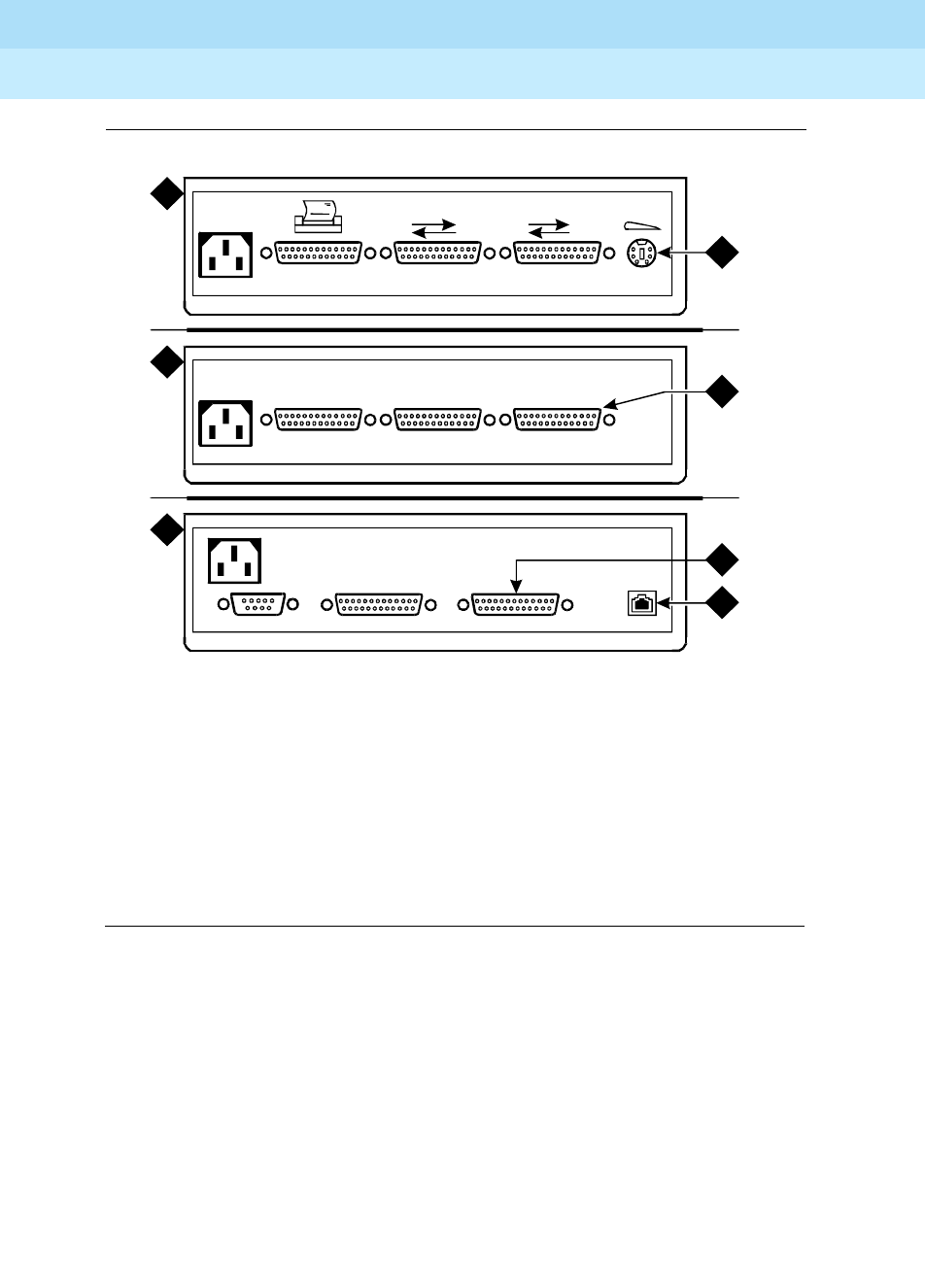
DEFINITY Enterprise Communications Server Release 6
Installation and Test for Compact Modular Cabinets
555-230-128
Issue 3
May 1998
Install and Cable the Cabinets
Page 1-43Install and Set Up the Management Terminal
1
Figure 1-22. Rear Panels on Management Terminals
Set Up the Management Terminal
Each type of management terminal requires a different setup procedure. The 715
BCS-2 terminals are designed to operate in their default configuration.
1. For the 715 BCS-2 terminals, refer to
715GBCS-2 Terminal User’s Guide
and Service Manual
, 555-230-876, packed with the management terminal.
Figure Notes
1. Rear panel of 715 BCS terminal
2. 6-pin mini DIN connector (keyboard)
3. Rear panel of 2900/715 BCS terminal
4. P2-DTE port
5. Modular keyboard jack
6. COM 1 port
7. Rear panel of 715 BCS-2 terminal
1
PAR
COM2 PARALLEL COM1
P1-DCE
AUX PORT
P1-DCE
P2-DTE
MAIN PORT
P2-DTE
21
0069 RPY 011998
1
2
3
4
5
6
7


















