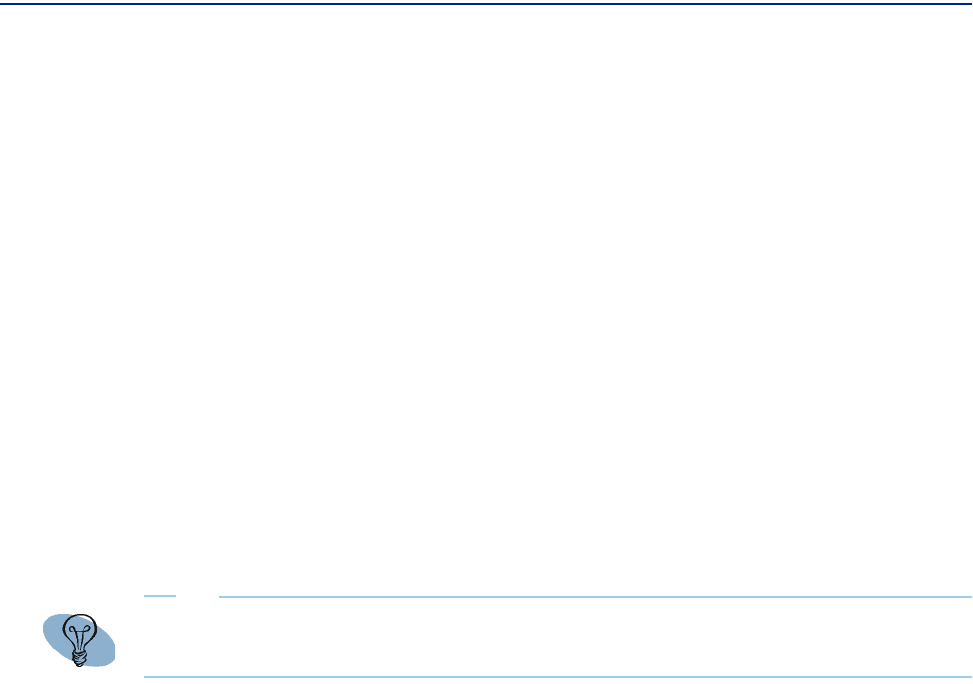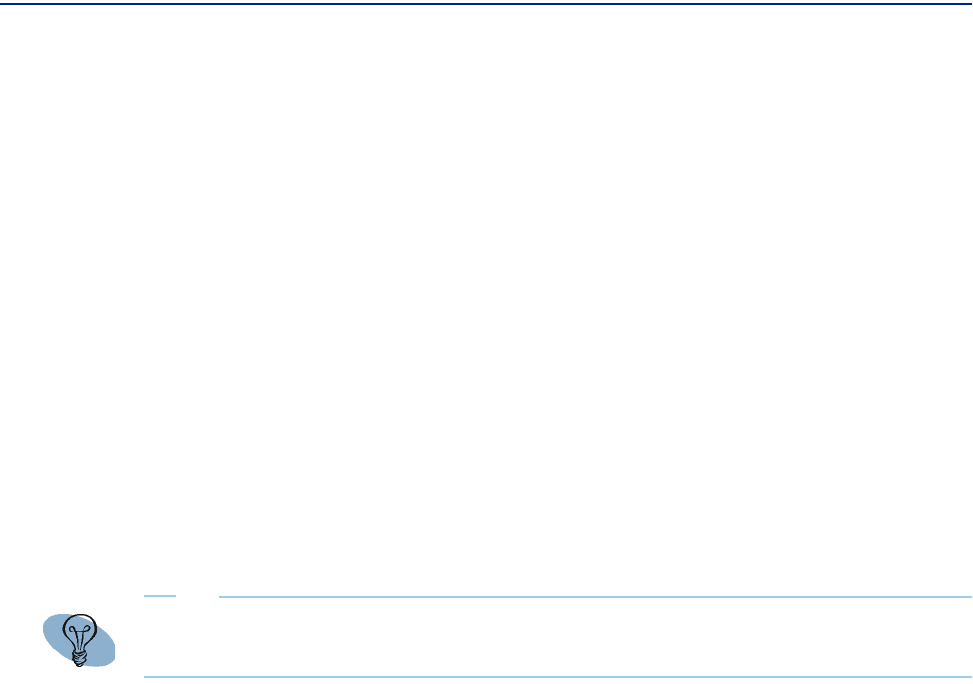
Constructing the view layout with associated metrics
Chapter 3 Building custom views 105
To change a style of a view while editing an existing view
1 Click Edit to open the Edit Views page, displaying the Objects tab.
2 Click the General tab.
3 To create a view with multiple charts for one computer, select Computer.
4 To create views for all computers in a group (one chart for each computer), select
Group.
Constructing the view layout with associated metrics
When you are finished with the first page of the Create View page and click Next, the
second page of the Create View page opens. This page lets you select the metrics you
want to display in the sample view.
Two versions of this page are possible, depending on what view style you selected
(see “Selecting the style of a view” on page 104).
Both pages are shown in Figure 41 and Figure 42.
TIP
For more information on what metric groups and metric definitions within those groups, refer
to Chapter 5, “Perceive metrics.”