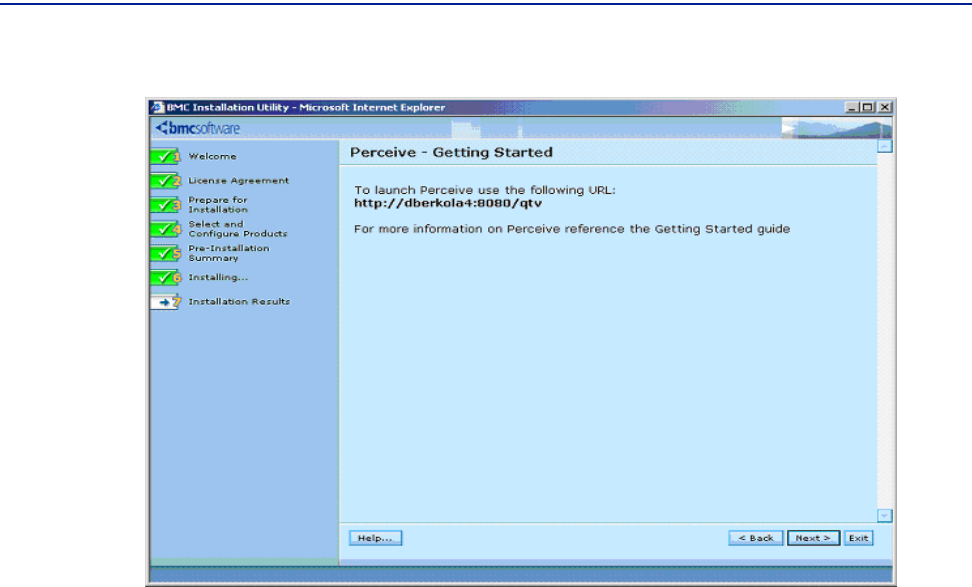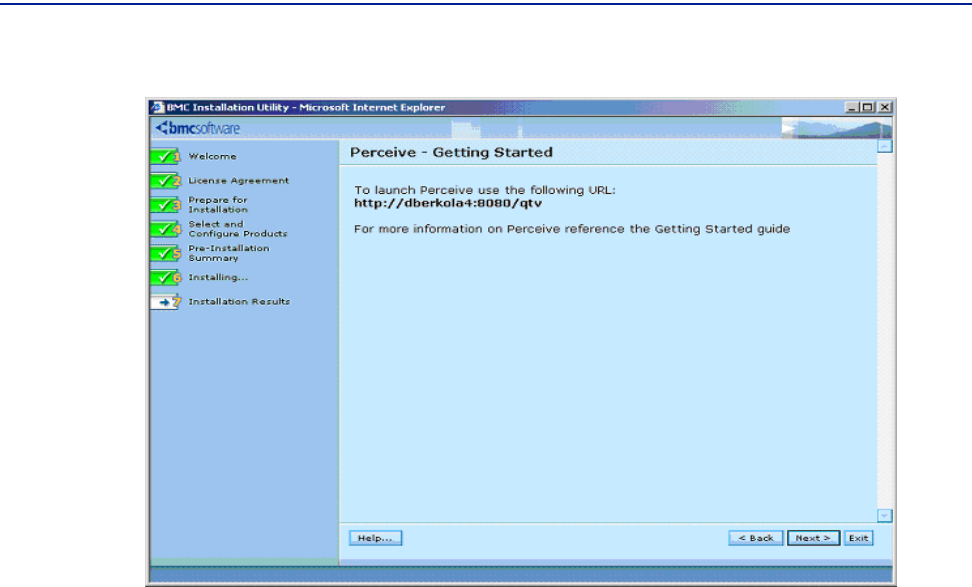
Installation and configuration changes for Windows 2003
36 Perceive Getting Started
Figure 9 Perceive - Getting Started Page
Installation and configuration changes for Windows 2003
Due to stricter security features implemented in Microsoft Internet Explorer, web
sites are not trusted sites unless you add the specific URLs to the appropriate security
zone. For this reason, accessing a Perceive server from a browser running on
Microsoft Windows 2003 requires the following:
■ A fully qualified name for the Perceive web server URL to access a remote Perceive
server from a browser installed on a Windows 2003 system.
■ The fully qualified name in the browser's security zone settings.
Specifying a fully qualified URL
The URL that is provided during Perceive installation may not be fully qualified to
support Windows 2003 environments. Fully qualified means that the system locator
included in the URL contains the system name and the domain name, as in
mysystem.bmc.com where bmc.com is the domain name.
For example:
http://foo.bmc.com:8080/qtv is a fully qualified name.
http://foo:8080/qtv, is not a fully qualified name.