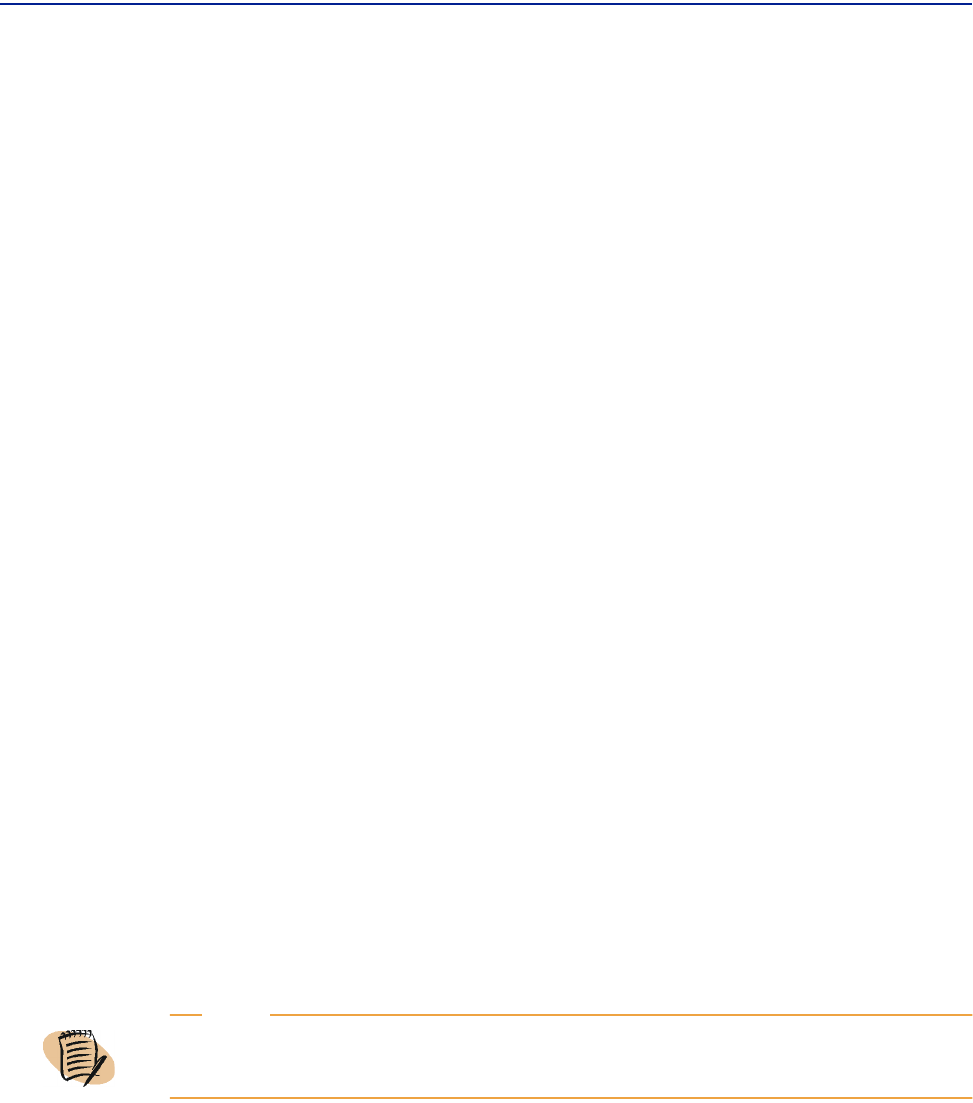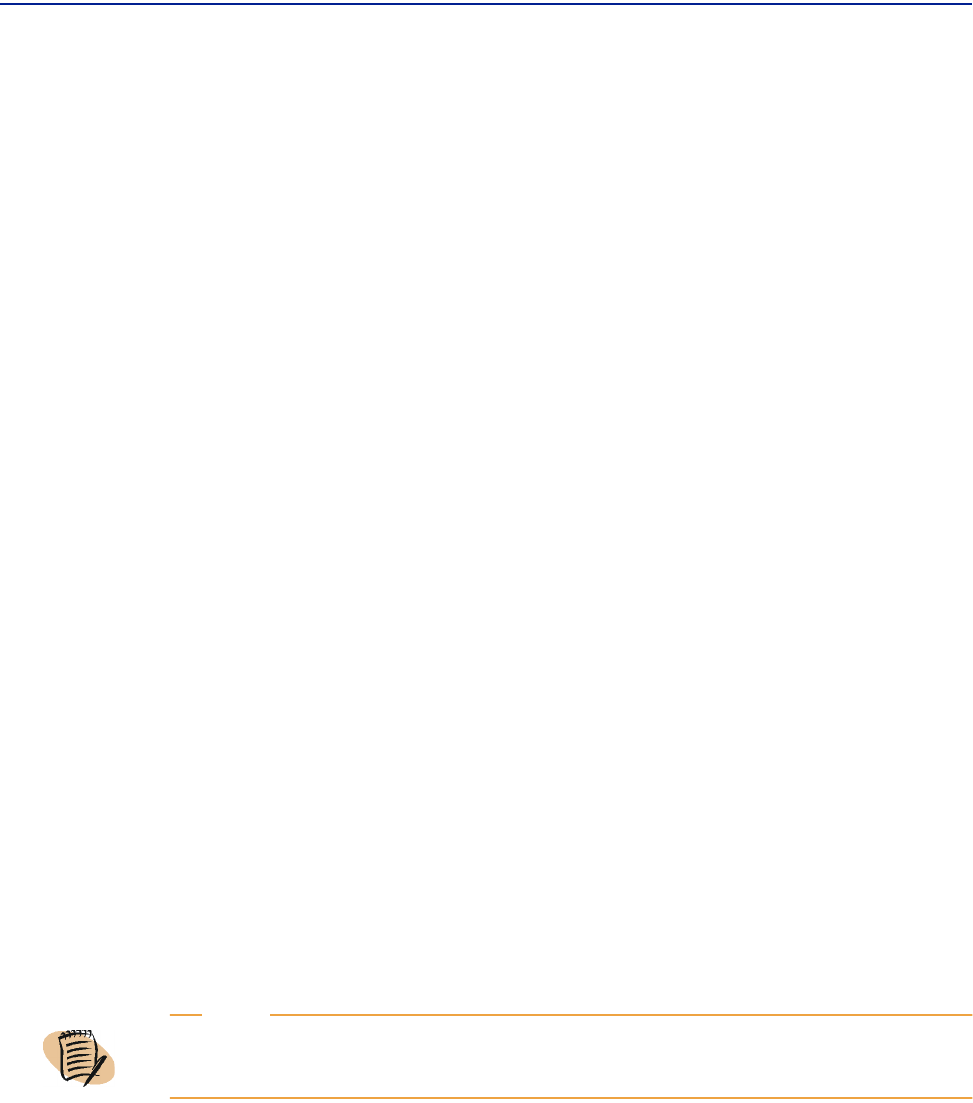
Uninstalling Perceive
Chapter 1 Installing Perceive 53
When Perceive is running, the tomcat.exe process is running. To ensure that Perceive
has stopped, open the Microsoft Windows Task Manager, click
Processes, and verify
that
tomcat.exe is not listed.
To stop Perceive running in Debug Mode
Run
<InstallDir>\CWA\jakarta-tomcat-4.0.3\bin\perceive-debug-stop.
bat script.
Uninstalling Perceive
Use the following procedure to uninstall Perceive in a Windows environment.
To uninstall Perceive
1 Choose Start => Settings => Control Panel and double-click Add/Remove Programs to
open the Add/Remove Programs Properties dialog box.
2 Select BMC Software Tools and click Add/Remove to open a Web browser page,
similar to the installation utility.
3 On the Welcome page, click Next.
4 On the Specify Installation Directory page, verify that the directory is correct and
click
Next.
5 On the Select Products and Components to Uninstall page, click Perceive to expand
the directory, and then select the
Perceive check box.
6 On the Review Selections and Uninstall page, click Uninstall.
NOTE
If you selected Perceive to run Tomcat as a service during the installation process, the
uninstall program stops and removes this service.