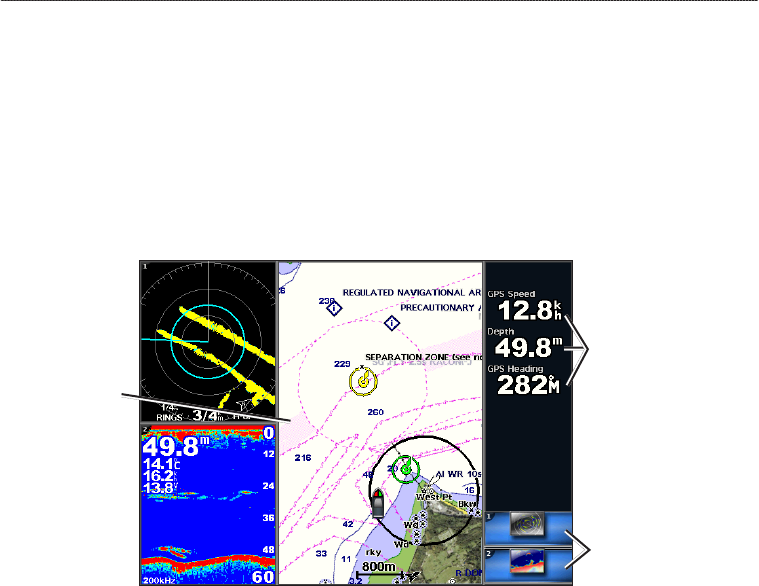
28 GPSMAP
®
6000/7000 Series Owner’s Manual
Combinations
Combinations
About the Combinations Screen
The Combinations screen shows a combination of different screens at the same time. The number
of options available on the Combinations screen depends on the optional network devices you have
connected to your chartplotter, and whether you are using an optional BlueChart g2 Vision data
card. You can combine up to three screens in the GPSMAP 6000 series and up to four screens in the
GPSMAP 7000 series. After you select a combination, you can customize it.
Switch focus screen
(6000 series only)
Focus screen
Data elds
Combinations Screen Conguration
Selecting a Combination
1. From the Home screen, select Combinations.
2. Select a combination.
Customizing the Combinations Screen
NOTE: You can choose from only the options available to your chartplotter. To increase the number
of screens available, use a BlueChart g2 Vision data card or add network devices such as sonar and
radar.
1. From the Home screen, select
Combinations.
2. Select a combination.
3. Select
Menu > Change Combination.
4. Complete an action:
Select Functions to select the number of combination screens. Select a number.
Select Layout > Vert. to arrange the screens in a vertical layout.
Select Layout > Horiz. to arrange the screens in a horizontal layout.
Select Data Bar > On to show the horizontal bar that contains the data elds.
Select a numbered option, such as 1. Nav Chart or 2. Sonar in the image below, to change
the type of information shown in the corresponding screen.
•
•
•
•
•


















