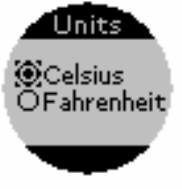
25
for example, your vessel's water pressure range is 0-30 PSI, the
unnecessary figures (31-100 PSI) will only crowd the gauge display,
making it harder to read.
Using the Pressure Range feature allows you to eliminate unnecessary
figures from the display, giving it better resolution.
To set Pressure Range:
1. With the Synchronizer, Engine Trim, Gauge or Trim Tabs page on
the screen, press
MENU, use the UP and DOWN keys to select SYSTEM
SETUP and press MENU.
2. Select
PRES RNGS and press MENU. The Select Pressure menu will
appear with five options: WTR:P (Water Pressure), Eng:O:P (Engine
Oil Pressure), FUL:P (Fuel Pressure), BST:P (Boost Pressure) and
Trn:O:P (Transmission Oil Pressure).
3. Highlight the desired page and press
MENU. The Pressure Range
menu will appear with four options: 0-30 PSI, 0-60 PSI, 0-80 PSI and 0-
100 PSI.
4. Choose the desired range and press
MENU. You will be taken back to
the main display. If you want to set the Pressure Range for other pages
that support the Pressure Range feature, scroll
the desired page on to the screen and repeat
Steps 1-4.
Units
You can access the
UNITS menu from the System
Setup menu. It has five units of measure from
which to choose: Speed/Distance,
Temperature, Pressure, Depth, GPS and
Volume.
To change Speed and Distance units:
Choosing Speed and Distance from the Change Units menu will allow
you to set the unit of measure for speed and distance to Statute,
Nautical or SI (Metric).
1. Press
MENU, use the UP and DOWN keys to select SYSTEM SETUP and
press
MENU.
2. Highlight
UNITS and press MENU. Select SPD/DIST and press MENU,
which will launch the Speed and Distance menu with the following
options: Statute, Nautical and SI (Metric) units.
3. Select one of the three options and press
MENU, which will take you
back to the main display.
Temperature menu
with Celsius selected
as the unit of measure


















