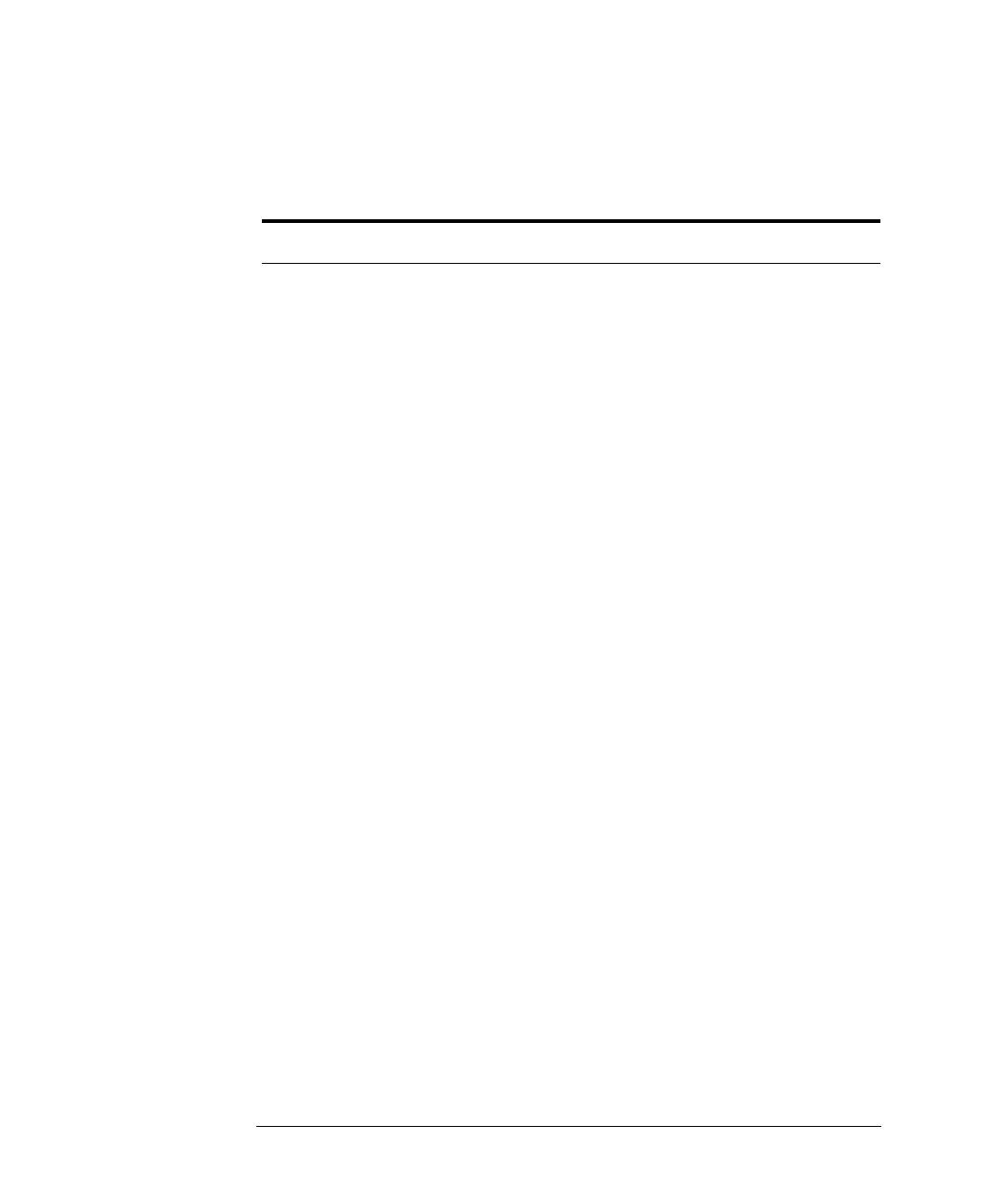
4-20
Programming
Monitoring the Instrument
The contents of the Standard Event Status Register can be read and the regis-
ter cleared by sending the *ESR? query. The value returned is the total bit
weights of all of the bits that are set at the present time.
Enabling register bits with masks
Several masks are available which you can use to enable or disable individual
bits in each register. For example, you can disable the Hardcopy bit in the
OPERation Status Register so that even though it goes high, it can never set
the summary bit in the status byte high.
Use the *SRE common command to set or query the mask for the Status Byte
Register.
The masks for the OPERation Status and QUEStionable Status registers are
set and queried using the STATus subsystem’s ENABle commands.
Use the *ESE common command to set or query the mask for the Standard
Event Status Register.
Table 4-4. Bits in Questionable Status Register
Bit Definition
0, 1, and 2
not used
3
POWer
- indicating that the instrument is measuring too high of a power.
4 through 8 not used
9
Maximum signals
- indicating that the instrument has found the maximum
number of signals.
10
Drift Reference
- indicating that the number of reference signals is different
from the current number of input signals.
11
Delta Reference
- indicating that there is no delta reference signal.
12 through 13 not used
14
Command Warning
- indicating that the instrument has received some extra
unexpected parameters for one of the measurement functions.
15
not used


















