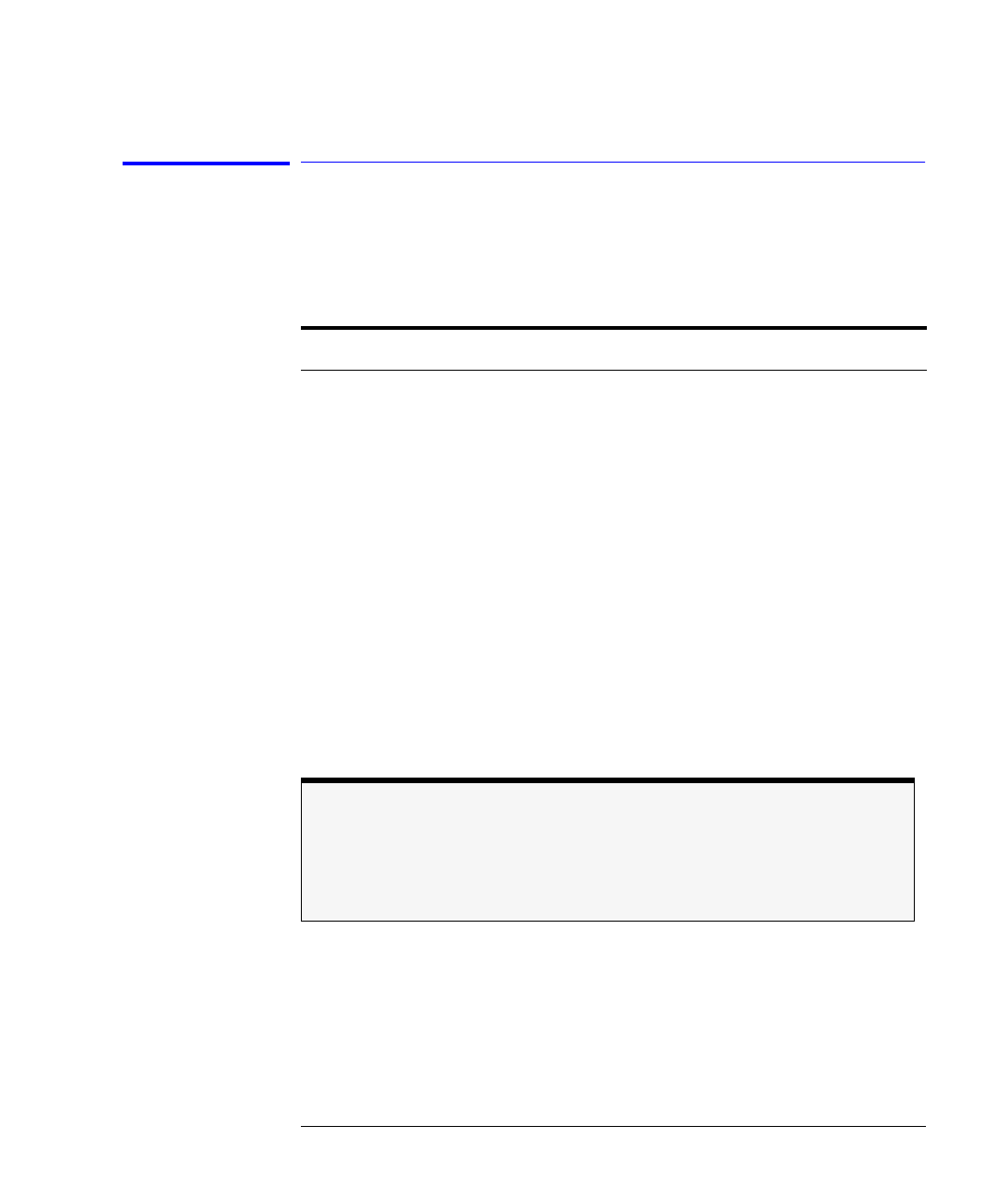
5-21
Programming Commands
Measurement Instructions
MEASure{:ARRay | [:SCALar]} :POWer:WAVelength?
Returns wavelength values.
Syntax
:POWer:WAVelength? [<expected_value>[,<resolution>]]
Description
When used with a :SCALar command, a single value is returned. The display is
placed in the single-wavelength mode, and the marker is placed on the signal
having a wavelength that is closest to the
<expected_value>
parameter.
Default units for
<expected_value>
parameter are in meters.
When used with an :ARRay command, an array of wavelengths is returned.
The display is placed in the list-by-wavelength mode.
The
<resolution>
parameter sets the resolution of the measurement. It is a
unitless number whose value will be limited to either 0.01 or 0.001 (whichever
is closer).
Returned values are in meters. Displayed units are nanometers. Power units
are not affected.
<expected_value>
Constants
MAXimum The highest wavelength signal
MINimum The lowest wavelength signal
DEFault The current marker position
Used With <expected_value> <resolution>
SCALar optional optional
ARRay
ignored
a
a. Although ignored, this argument must be present if the resolution argument is specified.
optional
CONFigure command
When this function is used with the CONFigure command, the query question mark char-
acter “?”
must
not
be included in the string. However, the FETCh, READ, and MEASure
command are queries and require the question mark. Refer to the examples for this com-
mand.


















