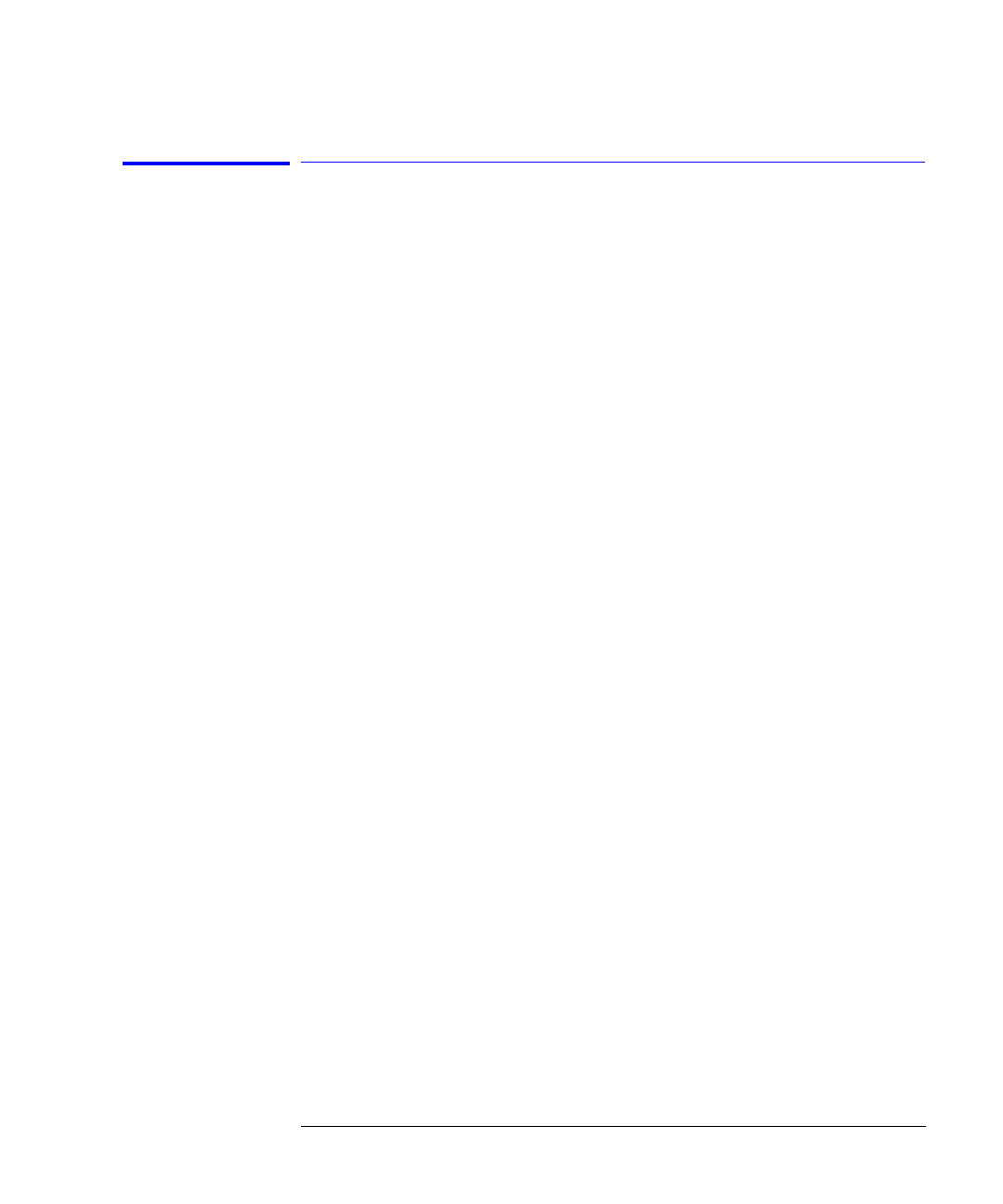
2-9
Using the Multi-Wavelength Meter
Displaying Wavelength and Power
Limiting the wavelength range
The wavelength range of measurement can be limited with the wavelength
limit function. Both start and stop wavelengths can be chosen. The units of
wavelength start and stop are the same as the currently selected wavelength
units. If wavelength units are later changed, the start and stop wavelength
units will change accordingly. Note that a start wavelength limit in nm will
become a stop wavelength limit if THz or cm
-1
is chosen. See “To change the
units of measure” on page 2-13.
The wavelength limit can be useful when laser modulation causes spurious
wavelengths to be displayed. Reducing the wavelength range to the region of
interest minimizes the number of spurious wavelengths displayed. Also, the
graphical display uses these start and stop wavelength values to plot the
power spectrum, whether the wavelength limit function is on or off.
Preset will turn the wavelength limit on and will set the start wavelength to
1200 nm and the stop wavelength to 1650 nm.
To limit the wavelength range
1
Press the
Setup
key.
2
Press the
WL LIM
softkey.
3
Press the
LIM ON
softkey if it is not already highlighted.
4
Press the
STARTWL
softkey to adjust the start wavelength value.
5
Press the
STOP WL
softkey to adjust the stop wavelength value.


















