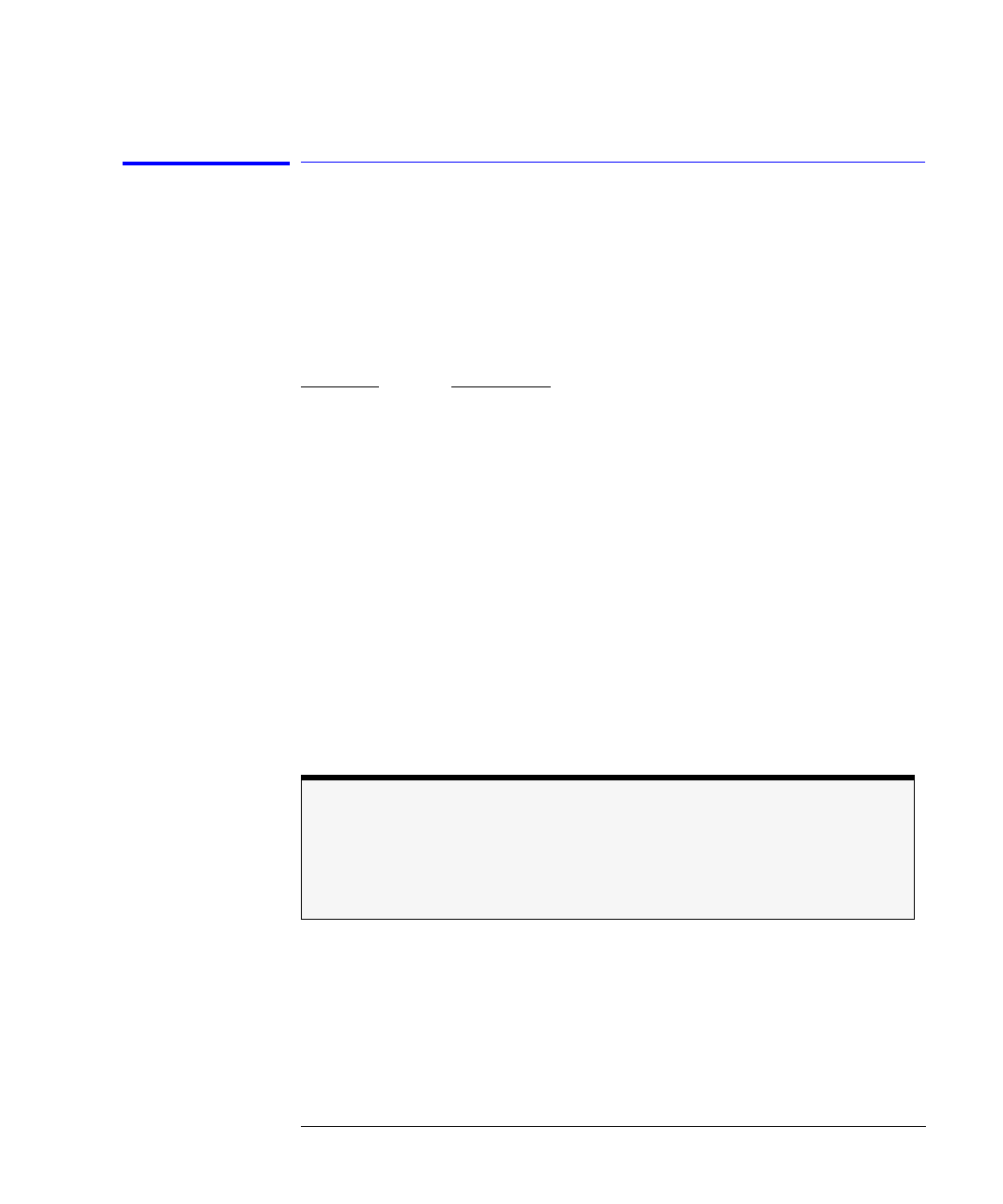
5-41
Programming Commands
CALCulate2 Subsystem
WLIMit:STOP[:WAVelength]
Sets the stopping wavelength for the wavelength limit range.
Syntax
:CALCulate2:WLIMit:STOP[WAVelength] {?|{<real> | MINimum | MAXimum }}
<
real
> is a wavelength value that is within the following limits:
Constant
Description
MINimum start wavelength limit
MAXimum 1650.0 nm
Attribute
Summary
Non-sequential command
Preset
State: 1650 nm
*RST State: 1650 nm
SCPI Compliance: instrument specific
Description
This command sets the stopping range for the wavelength limit. The default
units for the <
real
> parameter are meters. The stop wavelength value must be
greater than or equal to the start wavelength value or the stop wavelength will
be clipped to the start wavelength and a “Data out of range” error will be gen-
erated. Setting the start wavelength is equivalent to setting the start fre-
quency/wavenumber because of the inverse relationship of frequency to
wavelength.
Non-sequential command
Always use an *OPC? query or a *WAI command to ensure that this command has the
time to complete before sending any more commands to the instrument. Refer to
“Always force the Agilent 86120B to wait for non-sequential commands” on page 4-12
for more information.


















