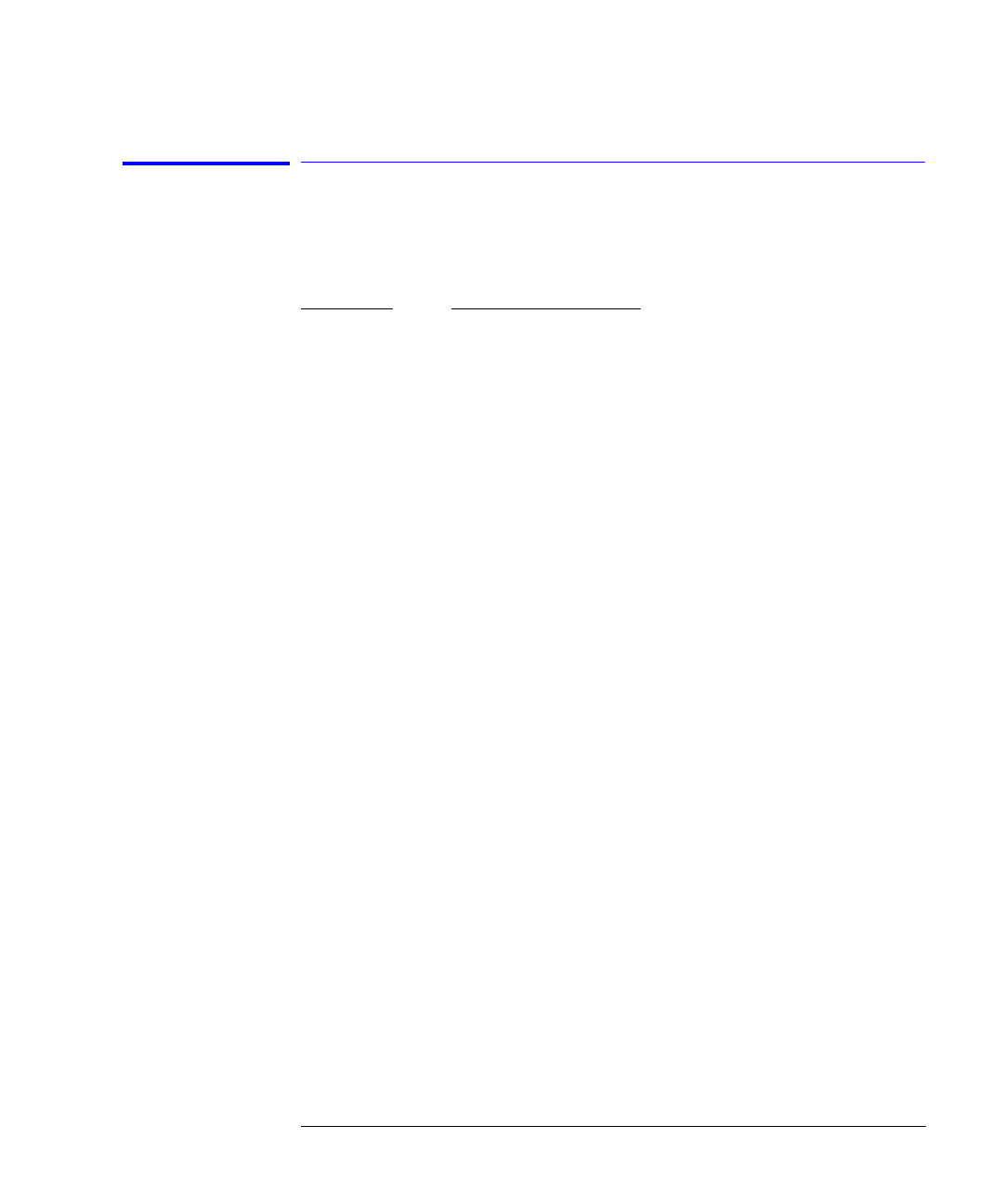
4-7
Programming
Making Measurements
Commands are grouped in subsystems
The Agilent 86120B commands are grouped in the following subsystems. You’ll
find a description of each command in Chapter 5, “Programming Commands”.
Subsystem
Purpose of Commands
Measurement
Instructions Perform frequency, wavelength, wavenumber, and
coherence length measurements.
CALCulate1 Queries
uncorrected
frequency-spectrum data.
CALCulate2 Queries
corrected
peak data and sets wavelength limits.
CALCulate3 Performs delta, drift, and signal-to-noise measurements.
DISPlay Applies markers and displays power bars.
HCOPy Prints measurement results.
SENSe Sets elevation-correction values, selects readings for air or
vacuum, and enters amplitude offsets. Configures
instrument for measuring broadband devices and chirped
lasers. Queries time-domain values of the input data.
STATus Queries instrument status registers.
SYSTem Presets Agilent 86120B and queries error messages.
TRIGger Stops current measurement. Acquires new measurement
data. Also used to select single or continuous acquisition of
measurement data.
UNIT Sets the amplitude units to watts or dBm.
Table 4-1 on page 4-8 shows the kinds of measurements that the
Agilent 86120B can perform and the associated programming commands used
to return that data. In some cases, there is more than one method that can be
used to obtain the desired data. Refer to Chapter 5, “Programming Com-
mands” for the correct syntax for these commands.


















