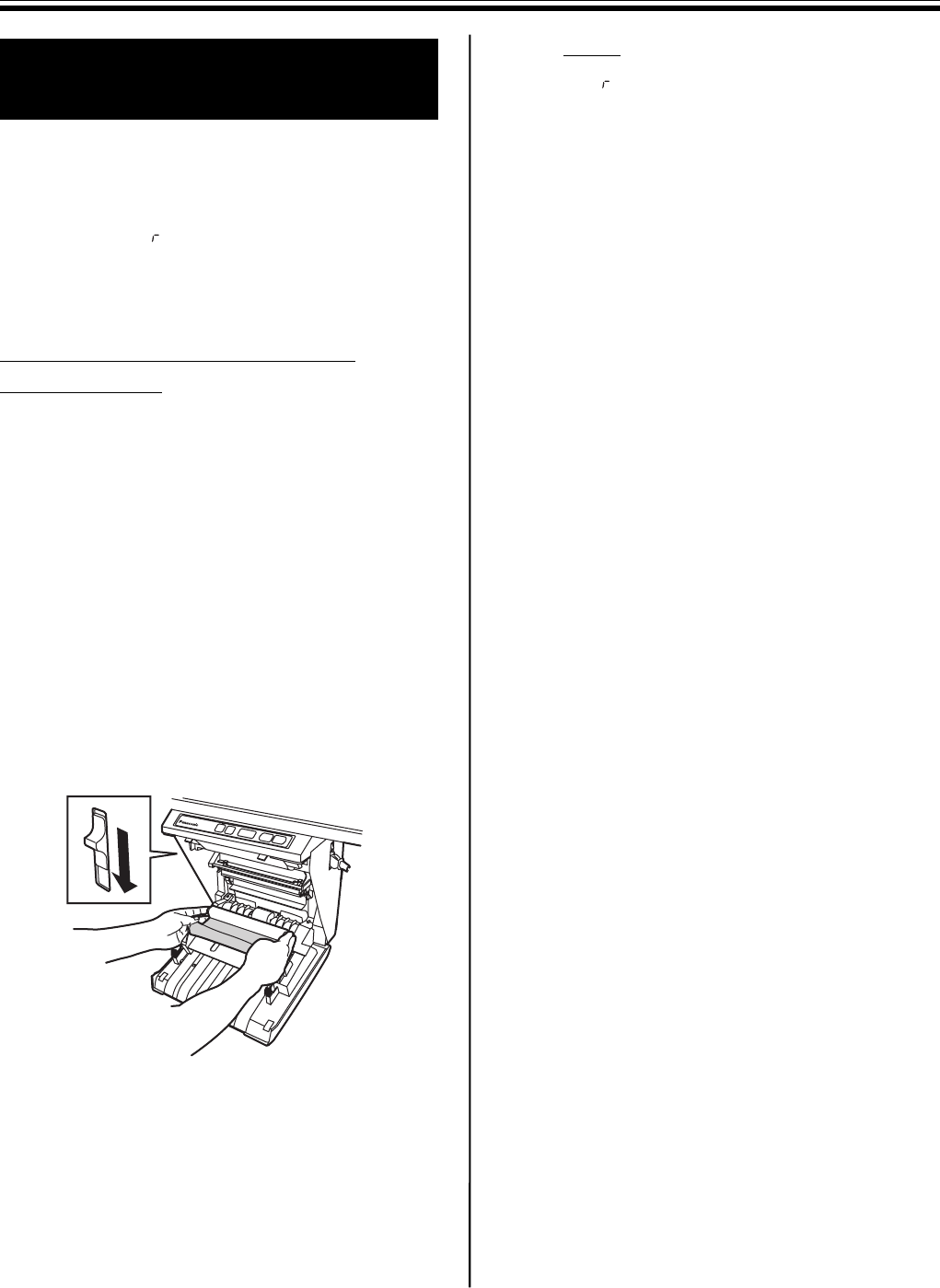
Replacing the Thermal Transfer Film
22
The unit is capable of producing about 15 more copies
when the Contrast/Remaining Film Indicator begins to
flash. The unit has run out of thermal transfer film and
can no longer make copies when the Multi-Copy/Error
Indicator flashes “ ”. Separately available
replacement film (UG-6001) may be purchased from
the dealer where you purchased the unit. Thermal
transfer film is replaced as follows.
Notes on Replacing Thermal
Transfer Film
• Only use the designated product (UG-6001) from
Panasonic as the replacement film. (Note that using
another type of replacement film may result in
degraded printing quality or damage to the unit.)
• Thermal transfer film is disposable. Dispose of used
thermal transfer film as “burnable” or “non-
recyclable” rubbish.
• A negative of the copied image will remain on the
thermal transfer film. To protect the security of your
information, we recommend cutting up the used
thermal transfer film with scissors or shredder before
disposing of it.
1
Push down the printer open lever to open the
printer door, and remove the used film.
2
Refer to steps 3 and 4 in the section of
“Installing the Thermal Transfer Film” on page
18.
Note
•If “ ” is still flashing after closing the printer
door, make sure that the thermal transfer film
has been installed properly and tightened.
•The printer door should be closed to make
copies properly. Confirm both latches are
locked.
Replacing the Thermal
Transfer Film


















