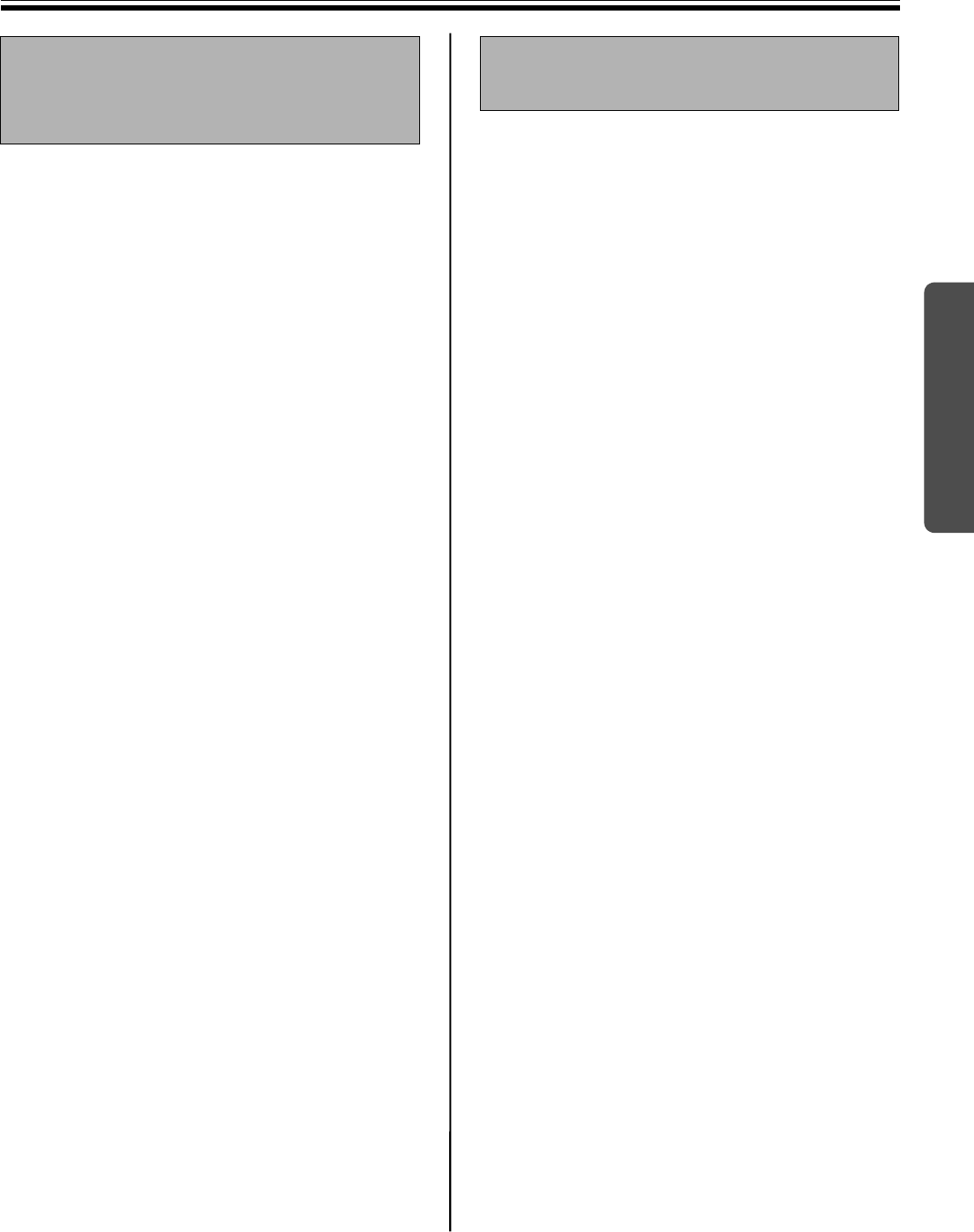
Installing Drivers and Software
31
Using
If you need to remove the USB driver, printer driver,
TWAIN driver and Interactive Panaboard Software,
perform the following steps.
1 Power on your computer and start Windows.
•Log on as an administrator for
Windows 2000 or Windows XP.
2 Click [Start], and then click Control Panel in
Settings.
•For Windows
XP, click [start], and then click
Control Panel.
3 Double-click Add / Remove Programs icon
(Windows XP: Add or Remove Programs) in
the Control Panel.
4 Select Panaboard UB-8 Software in the Add
/ Remove Programs list, and click [Add /
Remove].
5 Follows the instructions on the screen.
6 After uninstalling, restart your computer.
If you need to remove the Panasonic-DMS software,
perform the following steps.
1 Power on your computer and start Windows.
•Log on as an administrator for
Windows 2000 or Windows XP.
2 Click [Start], move the pointer to Programs–
Panasonic–Panasonic Document
Management System–Uninstall.
(For Windows XP, All Programs instead of
Programs.)
3 Click [OK].
4 After uninstalling, restart your computer.
Removing Drivers /
Interactive Panaboard
Software
Removing the Panasonic-
DMS Software


















