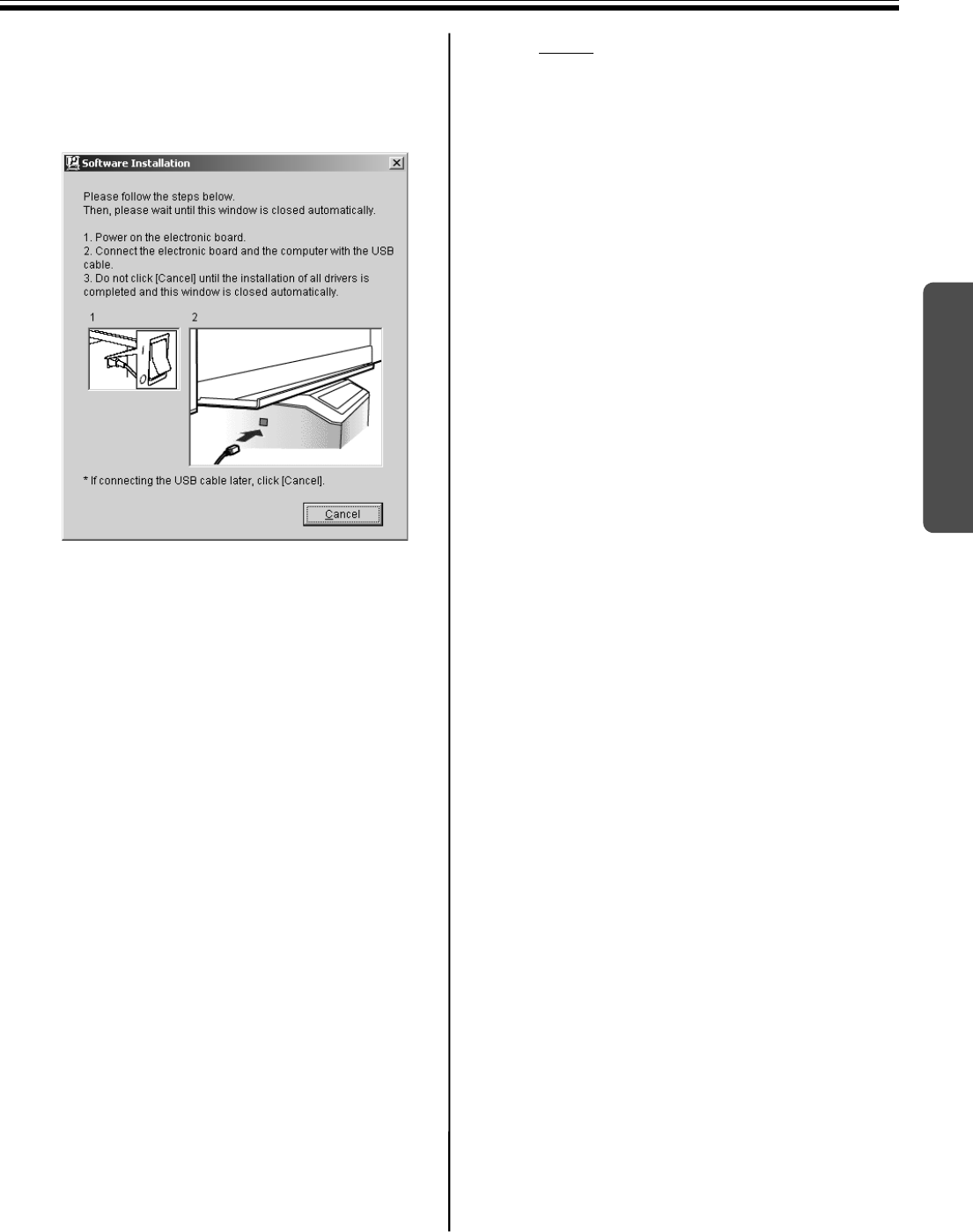
Installing Drivers and Software
29
Using
8 When the following window appears after files
are copied, power the electronic board on,
and connect the USB cable provided from the
electronic board to your computer.
9 Follow the on-screen instructions if the wizard
windows appear.
•If the wizard window is displayed to select
the file (##.inf) for the printer driver in
Windows XP, select “windows\inf\oem##.inf”.
•If the wizard window is displayed to connect
to the Windows Update in Windows XP SP2,
select [No].
•If the warning window is displayed in
Windows 2000 / Windows XP, select [Yes] or
[Continue Anyway] to continue the
installation.
•The new hardware wizard windows may be
displayed several times depending on the
operating system.
•For Windows 98 or Windows Me, a floppy
disk or CD-ROM for installing the operating
system may be required
.
10 When the installation is completed, click [OK].
•Interactive Panaboard group is registered
in the Panasonic of the Programs menu.
•The following is installed in the Interactive
Panaboard group.
- Interactive Panaboard (application)
- Interactive Panaboard Help
- Interactive Panaboard Uninstall
- Operating Instructions
Note
•If the electronic board is powered on with
connecting the USB cable when the
installation is completed and [Exit] is clicked
in the setup window, the Interactive
Panaboard Software is automatically started
in Windows 2000 / Windows XP.
(For the detailed information, refer to
“Starting the Interactive Panaboard
Software” on page 33.)


















