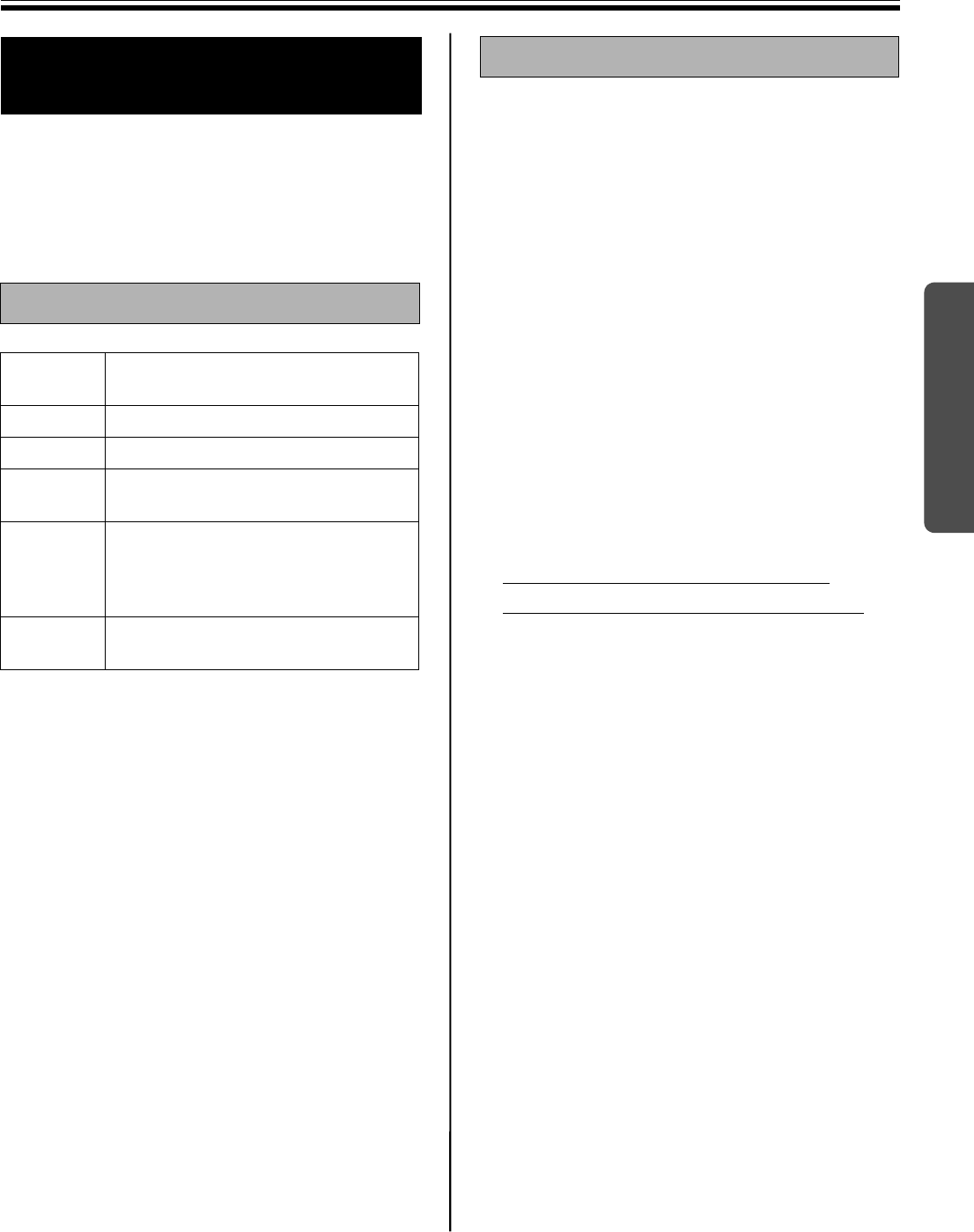
Installing Drivers and Software
27
Using
Drivers and software must be installed in your
computer to use the interactive function, printer and
TWAIN driver.
For the information of the interactive function and
Panasonic-DMS, refer to “Features” on page 4.
*
1
This electronic board does not function with Hi-Speed
USB 2.0. Even if using a computer equipped with Hi-
Speed USB 2.0, this electronic board functions with
Full Speed USB 2.0.
*
2
Microsoft Windows 98 operating system
(hereafter Windows 98)
*
3
Microsoft Windows Millennium Edition operating
system (hereafter Windows Me)
*
4
Microsoft Windows 2000 operating system
(hereafter Windows 2000)
*
5
Microsoft Windows XP operating system
(hereafter Windows XP)
The provided CD-ROM includes the following.
• USB driver
• Printer driver
The printer driver allows the printer to print
documents from your computer.
• TWAIN driver
• Panasonic-DMS software
Panasonic Document Management System
(Panasonic-DMS) uses the TWAIN driver to scan
images drawn on the screen. The Panasonic-
DMS has a capability of managing documents
(image files).
• Interactive Panaboard Software
In order to use the interactive functions, it is
necessary to install the Interactive Panaboard
Software. The software cannot be used with the
TWAIN driver.
• Panasonic-DMS manual
• Interactive Panaboard operating instructions
Notes when connecting the
electronic board to a computer
• First install the USB, printer and TWAIN driver to
your computer, then connect the electronic board
to the computer (refer to “Installing Drivers /
Interactive Panaboard Software”).
• If you connect the electronic board to a USB hub,
it is not guaranteed to work.
• Do not connect two or more Panasonic electronic
boards to a computer. It may cause the computer
operation to become unstable.
• Use the USB cable provided with the unit.
Installing Drivers and
Software
System Requirements
Computer
IBM PC/AT or compatible machine
with a CD-ROM drive
CPU Pentium® II or higher processor
Interface USB 2.0 or USB 1.1*
1
OS
Windows® 98*
2
/ Windows Me*
3
/
Windows 2000*
4
/ Windows XP*
5
Memory
64 MB or more (Windows 98 /
Windows Me)
128 MB or more (Windows 2000)
256 MB or more (Windows XP)
HD
At least 100 MB free space (except
saving space for data files)
Contents of CD-ROM


















