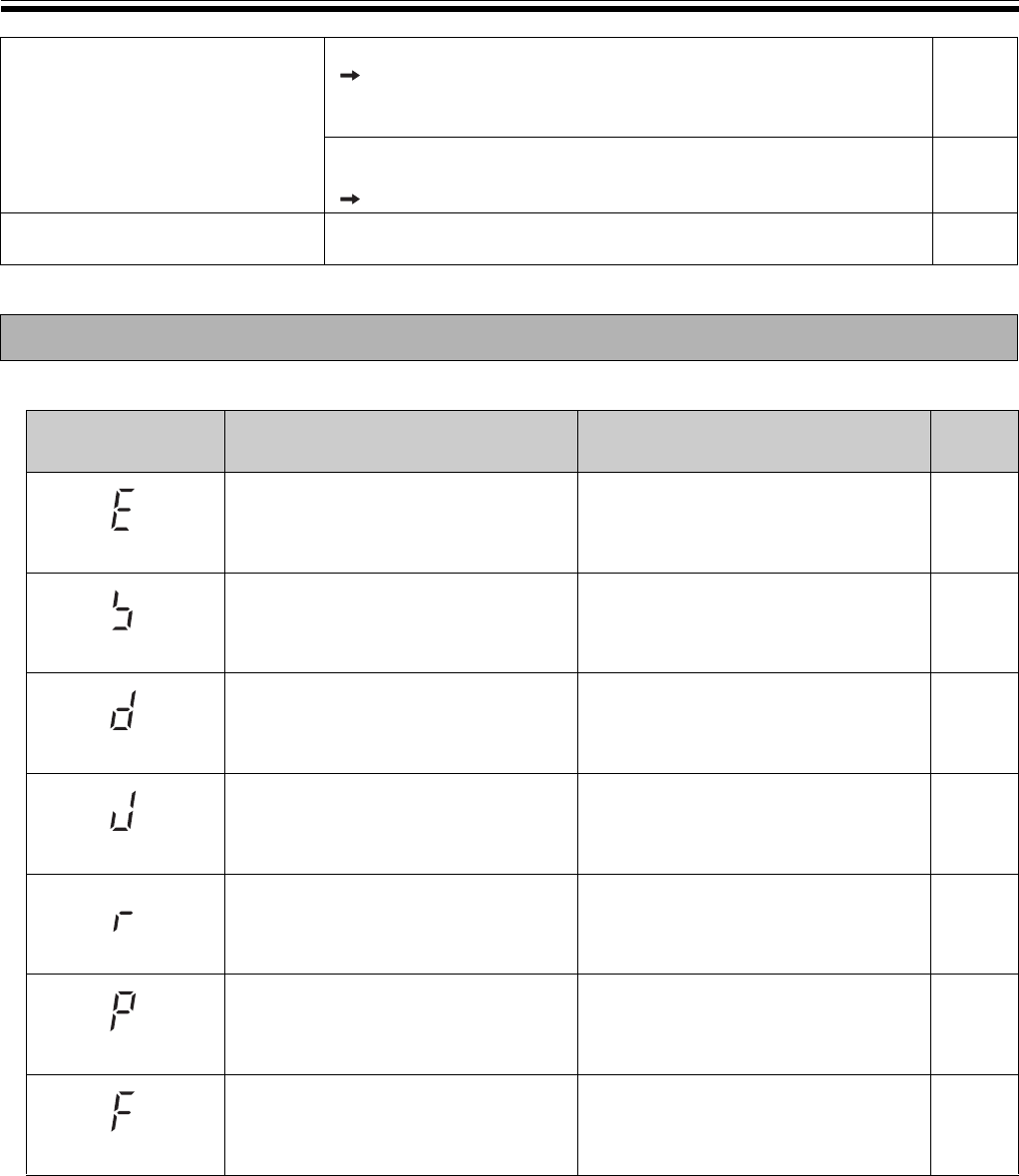
Troubleshooting
80
The following table describes the meaning of each of the symbols which may flash in the Multi-Copy/Error Indicator.
If other indications appear, call your dealer.
Detection of the marker color of
the Electronic Pen does not work
well when the Whiteboard mode
of the interactive function is used.
The marker for interactive (small) is not securely set.
Rotate the pen holder lever to the release position, and then
return the pen holder lever to the lock position while inserting
the marker until you hear a buzzing sound.
25
The proprietary marker for interactive (small) is not set into the pen
holder.
Use the proprietary markers for interactive (small).
82
The message "Low Battery"
appears on the computer screen.
Replace batteries of the Electronic Pen or the Electronic Eraser
which have “Low Battery” message displayed.
25
77
Meanings of Error Codes
Indication Cause Remedy
See
Page
(Error)
Data transfer error Connect the USB cable securely. 25
(Screen)
The screen will not move.
Turn off the power and slowly move
the screen by hand.
–
(door)
The printer door is not closed
securely.
Close the printer door securely. 19
(Jam)
Paper jam
Open the printer door and remove
the jammed paper.
23
(ribbon)
The thermal transfer film is slack, has
run out or is not installed.
Remove the slack from the thermal
transfer film, replace or install the
thermal transfer film.
18
22
(Paper)
Out of paper Load copy paper. 19
(Scanner Failure)
The scanner or screen is in strong
sunlight or strong lighting.
Change the direction of the screen or
block the light.
–


















