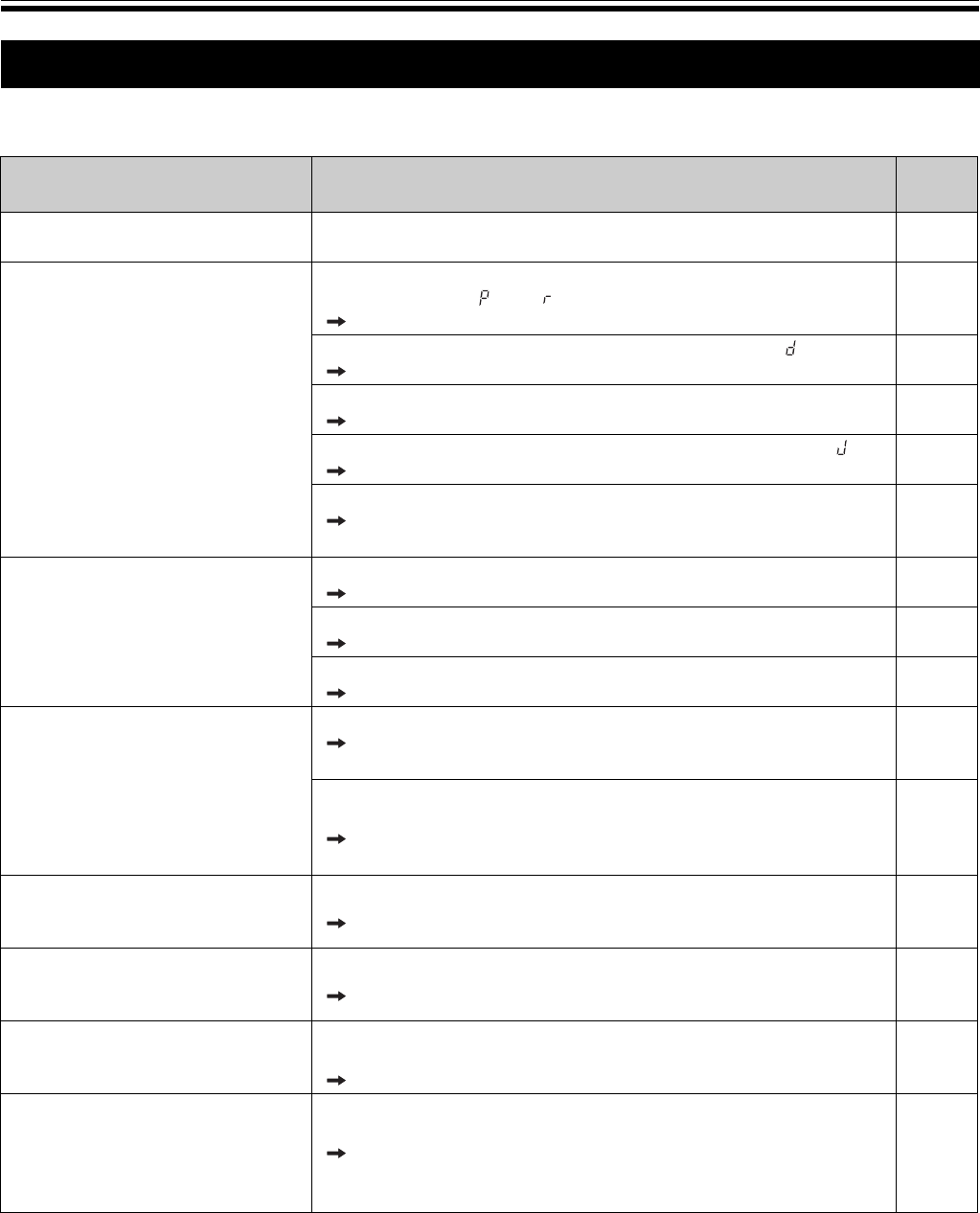
Troubleshooting
78
Treat problems according to the information given in the table below. If problems still persist, call your dealer for
service.
Troubleshooting
Symptom Care and Remedy
See
Page
Power switch is on but the
indicator is off.
Check that the power plug is securely plugged in.
(If the indicator still does not light, turn the power off and on again.)
–
Copied copy paper will not come
out.
The unit is out of copy paper or thermal transfer film. (The Error
Indicator flashes “ ” or “ ”.)
Insert copy paper or replace the thermal transfer film.
19
22
The printer door is open. (The Error Indicator flashes “ ”.)
Close the printer door firmly until a click is heard.
19
The paper cover is open.
Close the paper cover firmly until a click is heard.
20
Paper is jammed in the printer. (The Error Indicator flashes “ ”.)
Open the printer door and remove the jammed paper.
23
The platen roller and pick-up roller are dirty.
Open the printer door and wipe the platen roller and the pick-
up roller to clean them.
75
Nothing is printed on the paper or
copies are faint or blurred.
The markers for interactive (small) are used.
Use the markers (big).
–
The writing on the screen is too thin or light.
Make thicker, darker lines or change to a new marker.
–
The printer door is slightly open.
Close the printer door firmly until a click is heard.
19
Black streaks or blank (unprinted)
spots appear on the copy (copy
paper is dirty).
The printer head or platen roller is dirty.
Open the printer door and clean any dirt off the printer head
and platen roller.
75
The thermal transfer film is wrinkled because it was set in place
without removing excess slack.
Rewind the used portion of the thermal transfer film to remove
the excess slack, then reattach it.
18
A black or white horizontal line
appears, or the page prints in
black or blank.
The unit is in strong sunlight or strong lighting.
Change the direction of the screen or block the light.
–
The screen does not advance
when the Copy, Advance or
Reverse Key is pressed.
Static electricity was generated when the screen film was wiped.
Turn off the power and slowly move the screen by hand.
–
Contrast/Remaining
Film Indicator flashes.
The time to replace the thermal transfer film is approaching. (Only
about 15 more sheets may be copied.)
Prepare a new replacement film (UG-6001).
22
When connecting a USB cable
after installing the driver, the
warning message is displayed to
require the Panaboard UB-8
Driver Disk.
The necessary file is not found in Windows 98.
Click the location’s box and select the pass
“UB-8\UsbDrv\Win98-Me” in the pull down menu.
–


















