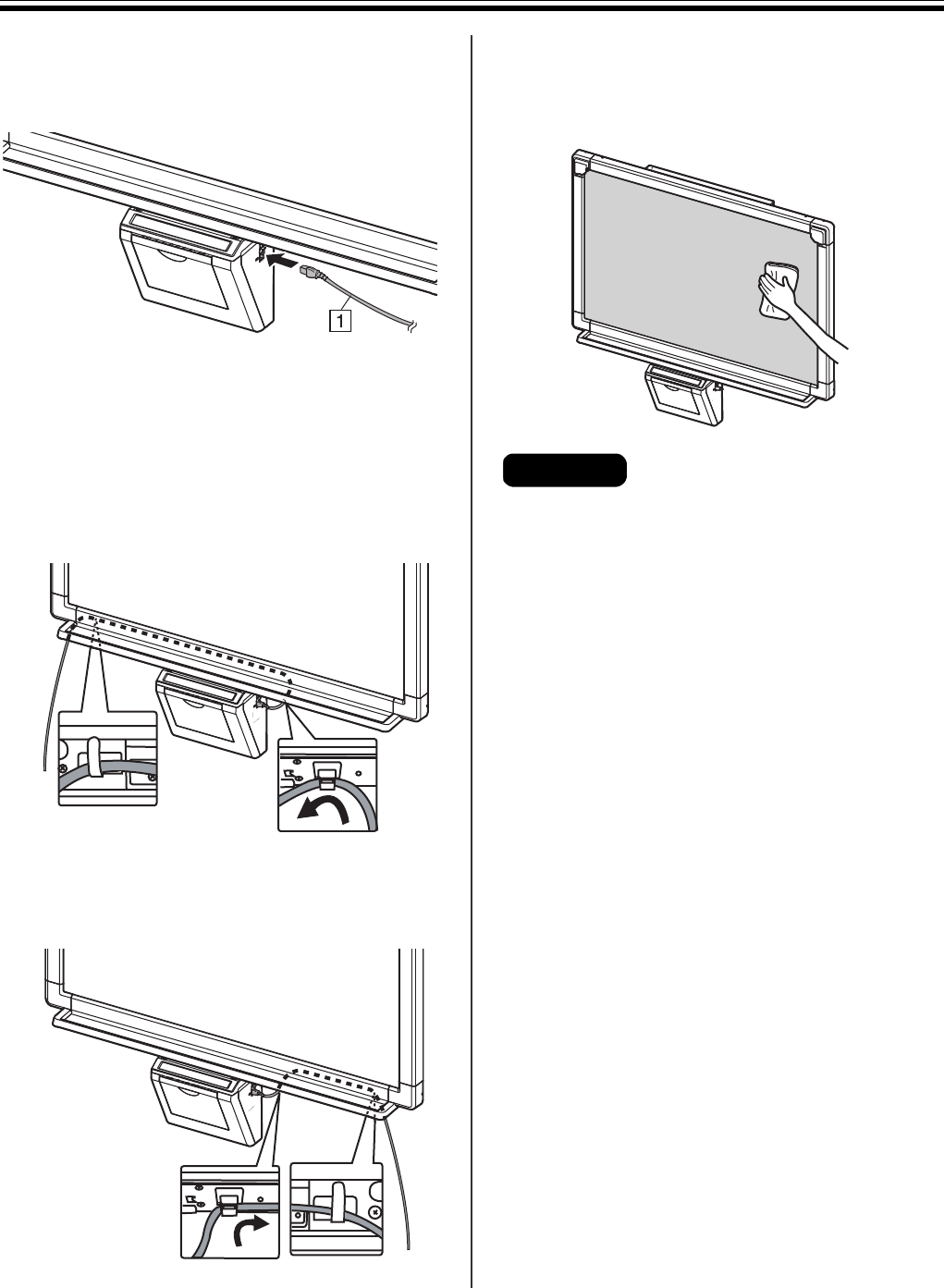
Assembling the Electronic Board
88
4
Connect the power cord.
1) Securely fit the supplied power cord into the
AC inlet on the printer unit.
2) Fasten the power cord through the center
cable holder, as well as the left or right cable
holder depending on the location of the AC
outlet (see below).
•Left Location
When fastening through the left cable holder,
fasten the power cord through the cable
holders as shown below:
•Right Location
When fastening through the right cable holder,
fasten the power cord through the cable
holders as shown below:
5
Wipe the screen film surface.
Soak a soft cloth with water, wring well, and
wipe the screen film surface.
• Do not wipe the screen film surface with paint
thinner, benzene, or cleaners that contain abrasives.
Doing so may cause discoloration.
• Do not wipe the screen film surface with a dry cloth.
Doing so may create static electricity.
6
Check operations.
Refer to “Electronic Board Operations Check”
on page 89.
Caution


















