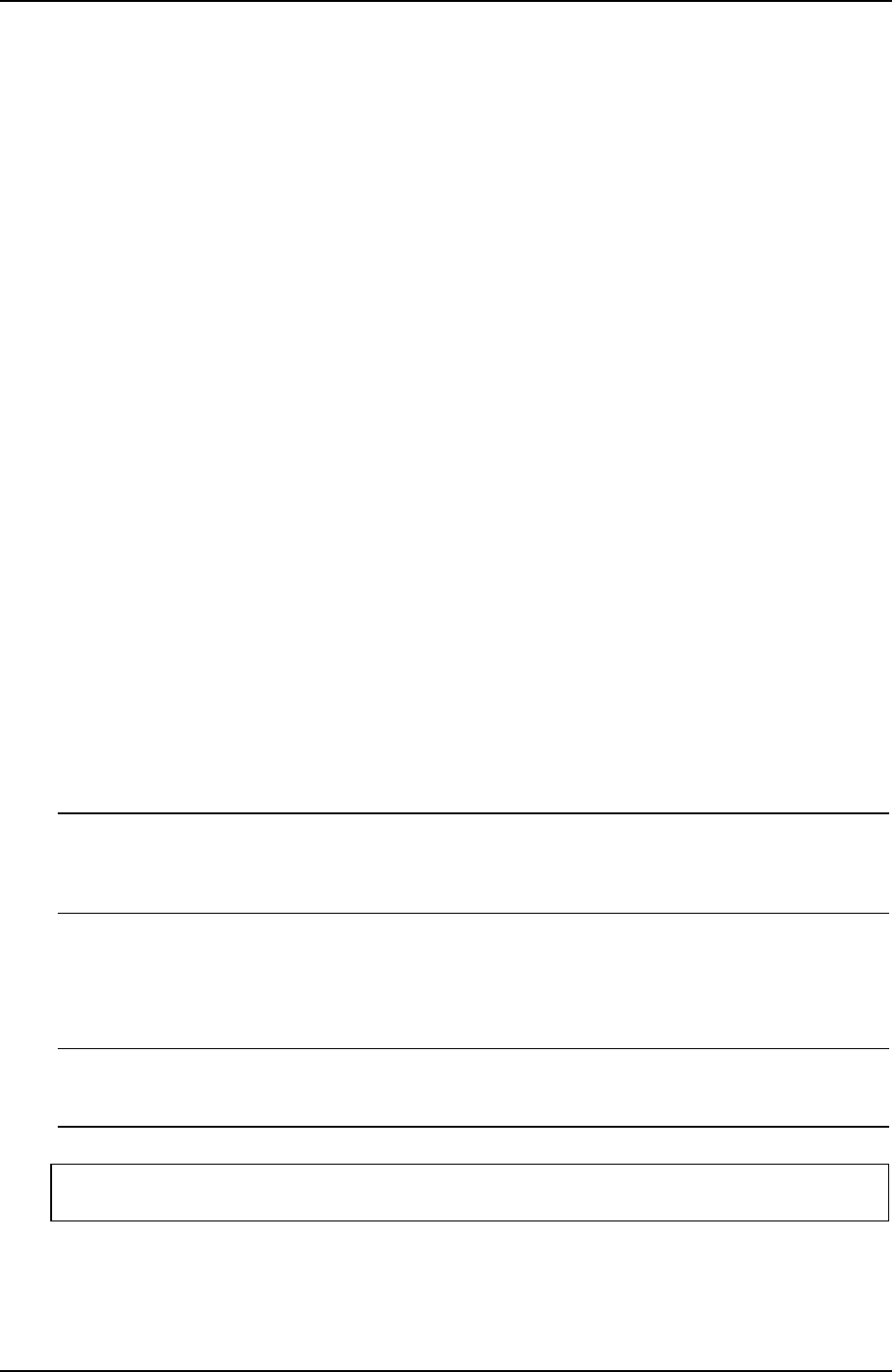
Controls and Indicators
6
Connecting Power to Multiple-Server Configurations
The HP Server temporarily draws a large "inrush current" when first connected to an AC power source. The
inrush current is much greater than the server's normal operating current and generally, the AC power source
can handle the normal inrush current.
However, if you install several HP Servers on one circuit, precautions are necessary. If there is a power
failure and power is then restored, all the servers immediately begin to draw inrush current at the same time.
If the circuit breakers on the incoming power line have insufficient capability, the breaker may trip and thus
prevent the servers from powering up.
When preparing your site for installation, allow for the additional inrush current. Refer to "Power Supply
Requirements" in Chapter 9, "Specifications."
Sleep States (ACPI)
The HP Server supports the ACPI (Advanced Configuration and Power Interface) standard, which is a key
component of a NOS's directed power management. The supported features are only available when an
ACPI-compliant NOS is installed on the HP Server. The term "sleep state" refers to any of several reduced
power consumption states in which normal NOS activity has ceased.
The HP Server supports several sleep states. One of these is "standby" or "suspend" sleep state, which has a
short wake-up time. In this sleep state, the server appears to be off – the monitor appears blank and there is no
CD-ROM or SCSI hard drive activity, however, the front panel power LED flashes slowly and the fans
continue to operate.
The HP Server has another sleep state with a slower wake-up time, sometimes referred to as "hibernate" by
various operating systems. In this sleep state, the server appears to be off as described earlier, but the fans and
the front panel power LED are also turned off. The unique feature of this sleep state (and the reason for its
slower wake-up time) is that information about the server's NOS state (open applications, screens, and so on)
is saved to disk before the server is placed in the sleep state. Upon wake-up, this information must be restored
from the disk. This method of restoring the server's operation is much faster than a complete rebooting of the
server. It still requires running all the start-up self-tests before starting the NOS, but loading the NOS and all
the previously opened applications is much faster.
The HP Server supports certain types of system activity, which is used as wake-up events from these sleep
states. These wake-up events can be generated from the power button, LAN activity, and scheduled events.
NOTE The HP Server’s power management policies (transitions between various power states)
and the user options are specific to the particular ACPI-compliant NOS installed on the
server. If your NOS is ACPI-compliant, refer to the power management features in the
instructions provided for more information.
The HP Server’s power button can be configured to initiate a graceful shutdown of the NOS rather than an
immediate shutdown of the power supply. The power button configurations are dependent on the user
interface provided by the ACPI-compliant NOS. While power management is under the control of the ACPI-
compliant NOS, the HP Server’s power button is capable of an override in case of a non-responsive NOS.
NOTE The HP Server power button will force a power-down without waiting for the NOS to
gracefully shut down the server, if the power button is pressed and held more than four
seconds.
CAUTION If the power button override is used, there is a strong possibility that data will be
corrupted or lost.


















