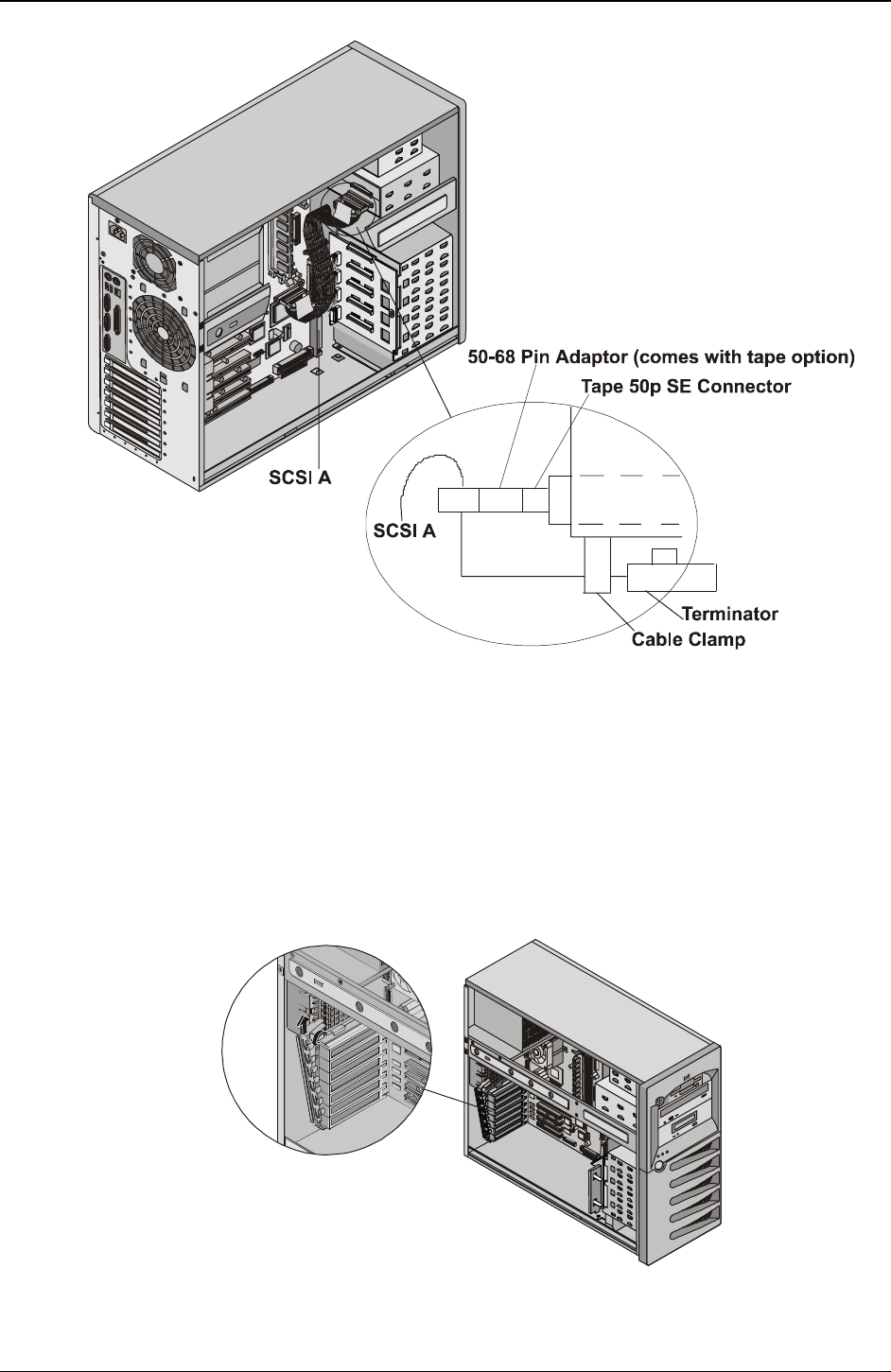
Chapter 3 Installing and Configuring
19
Figure 3-7. Installing Additional Cabling
Installing Optional Internal to External SCSI Cable
The HP Server tc3100 can be configured to extend one of its SCSI channels (channel A) to an external SCSI
connector. This allows you to connect additional external mass storage devices to the second channel of the
server's embedded SCSI controller. It requires a second SCSI cable, HP Server tc3100 Internal/External SCSI
Cable Kit, PN: P1774A.
1. Remove the IO locking bracket. See Figure 3-8.
a. Lift the bracket up.
b. Rotate it toward you and slide out.
Figure 3-8. Removing IO Locking Bracket


















