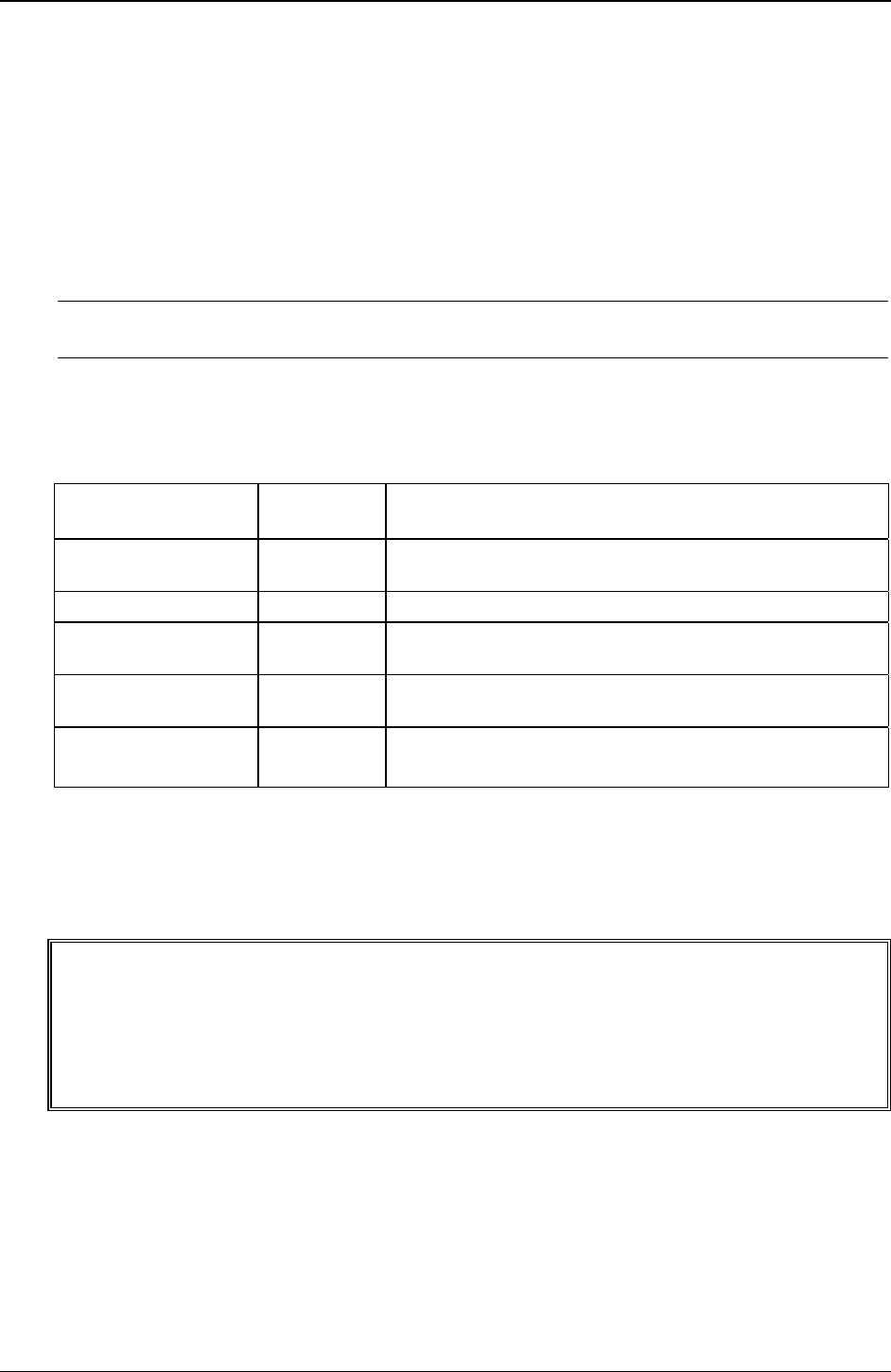
Chapter 3 Installing and Configuring
16
6. PCI slot 5
7. PCI slot 4
8. PCI slot 3
9. PCI slot 2
10. PCI slot 1
11. Embedded LAN
For information about booting off of a hard disk connected to an accessory board, see "Installing a Disk
Array Controller Board" later in this chapter.
NOTE The boot order can be changed using the server's (BIOS) Setup Utility and the SCSI
Select Utility. See “BIOS Setup Utility” later in this chapter.
Installed Mass Storage Devices
Table 3-1 lists the number and types of mass storage devices that may be installed in the HP Server tc3100.
Table 3-1. Mass Storage Device Types
Interface Types
Max Number
of Devices
Installed Devices and Addresses
Flexible disk drive 1 Factory installed flexible disk
IDE-2 1 Factory installed CD-ROM drive (IDE connector)
Ultra SCSI Adapter 1*
(optional)
Optional SCSI Tape Backup Drive (address = ID 4)
Ultra-3 SCSI
Channel A
up to 15 ** Control of up to 15 external SCSI devices or internal backup
tape.
Ultra-3 SCSI
Channel B
up to 5** Up to 5 SCSI hard disk drives (addresses = ID 0, 1, 2, 3, 8)
Embedded SCSI controller (address = ID 7)
* A 50-to-68-pin SCSI adapter is provided with the HP tape drive.
** Both SCSI channels (A and B) can each support up to 15 devices; however, there are only enough internal storage shelves for five
hard drives and one optional tape backup device. Channel A is used to control external SCSI devices or internal backup tape.
Installing Hard Disk Drives
WARNING Always wear a wrist strap and use a static-dissipating work surface connected to the
chassis when handling components. Ensure the metal of the wrist strap contacts your
skin.
The flexible disk, CD-ROM, and optional disk do not have protective shields; they are
ESD sensitive. Caution must be taken when removing them to avoid electrical shock.
Install and remove connectors carefully, and avoid displacing any of the pins.


















