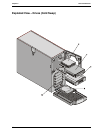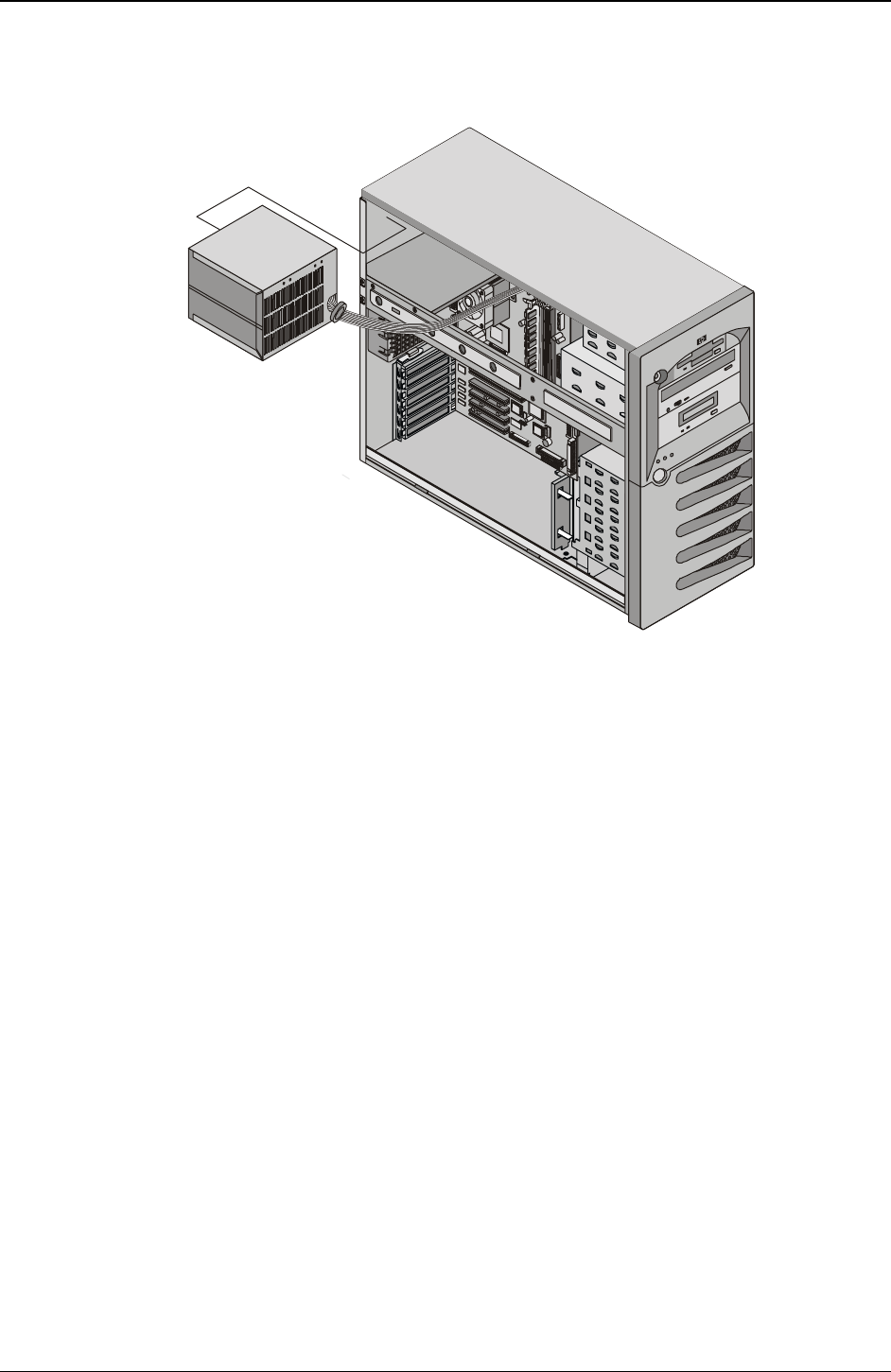
Chapter 7 Replacing Parts
83
9. Remove the four screws securing the power supply to the chassis. These are located at the rear of the
chassis. See Figure 7-2.
10. Slide the power supply forward and remove it.
Figure 7-2. Removing the Power Supply
11. Place the new power supply into the chassis.
12. Replace the four screws securing the power supply to the chassis.
13. Connect the internal power cables.
14. Re-install the PCI card guide and tighten the thumbscrew.
15. Re-install any full length PCI cards.
16. Re-install the PCI card lock and snap the PCI card retainer shut.
17. Close the side panel.
18. Replace the external cables and power cord.
19. Power up the server and restore it to normal operation.