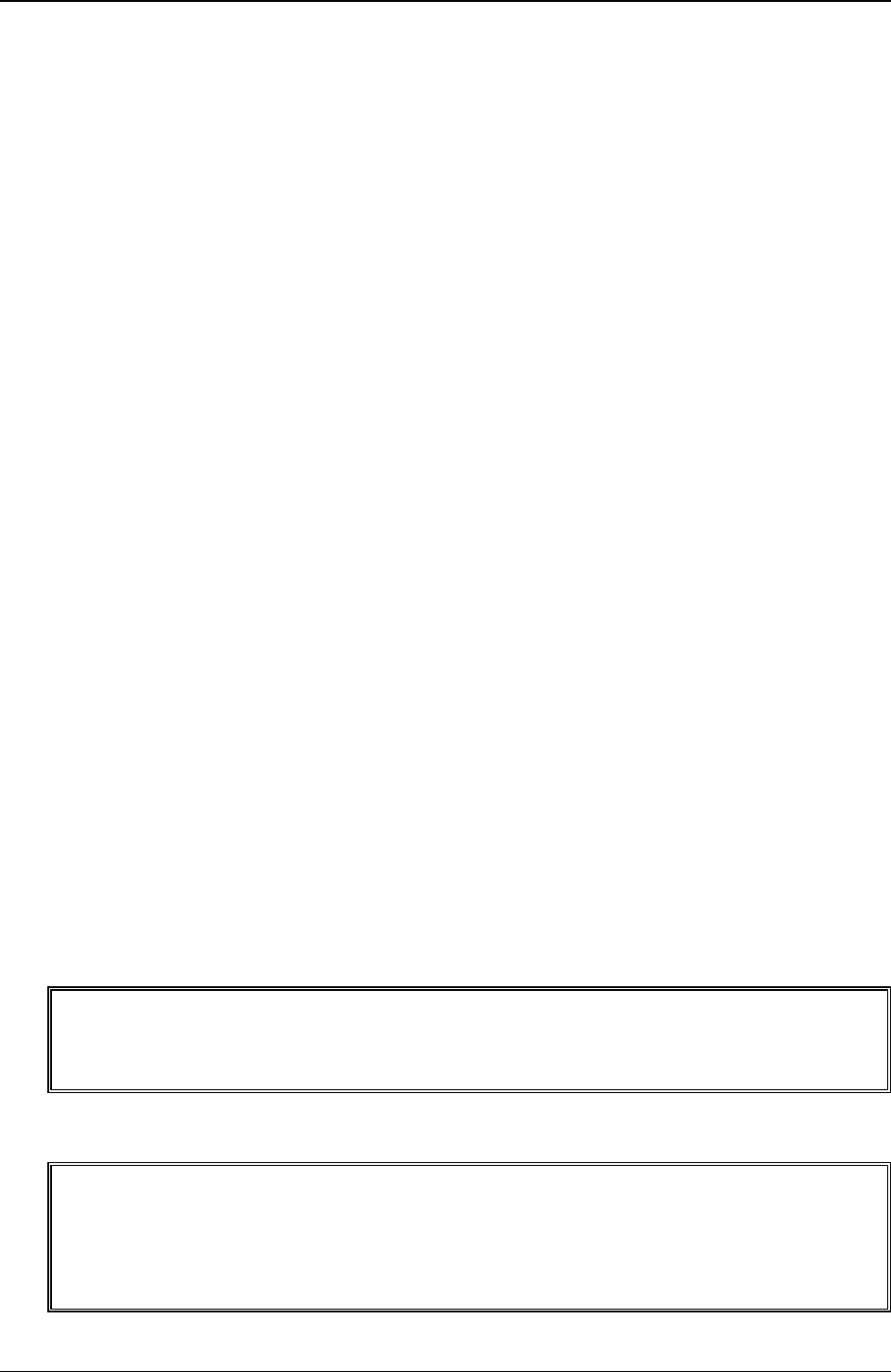
Chapter 6 Troubleshooting
· HP DiagTools Utility - An easy-to-use hardware diagnostic for HP Server verification and rapid
troubleshooting. Use this image to copy DiagTools to two (2) flexible diskettes from the HP Server
Navigator CD-ROM.
· The Startup CD-ROM (only available for the HP Server tc2100 and tc2110) also provides the same
DiagTools utility for troubleshooting purposes: Boot to the HP Startup CD-Rom on the HP Server and
execute the utility. The HP DiagTools Utility will automatically launch.
Got to HP’s web site at www.hp.com to access the most comprehensive support material.
· Latest support news – Product and support information on HP Servers.
· Drivers and software downloads for HP Servers.
· HP Instant Support – Fast, web-based support that is automated and provides quick diagnosis and
resolution of most computing problems.
· Step-by-step guides and documents on the Instant Support site for system troubleshooting and
information.
· Technical information – Data sheets, application notes, configuration guides, installation tips, product
papers, reference material and more.
· Compatibility Information – HP Accessories, OS/NOS, HP and third-party products.
· Manuals – Easy installation and configuration manuals for the HP Server.
· Parts and Service – Information on replacement parts, exploded views, and configuration.
· Tape backup support – Support for HP’s SureStore Tape Backup products.
Other Support Information
· HP Server Registration
· Training Programs – HP STAR worldwide training and certification program.
· Warranty and enhanced services – Your guide to services for your HP Server.
· Proactive Notification – HP will email your customer information when it is available.
· Contacts – How to get help or provide feedback.
If you need assistance, HP recommends contacting your reseller or going to the HP website first. Refer to the
topics listed above. If you need immediate telephone assistance, contact the HP Customer Support Center by
referring to the list of telephone numbers in the HP Server Warranty and Service/Support booklet provided
with the HP Server.
Troubleshooting
WARNING Before removing a cover, always disconnect the AC power cords. Disconnect them to
avoid exposure to high energy levels that may cause burns when parts are short-circuited
by metal objects such as tools or jewelry. Disconnect the telephone cables to avoid
exposure to shock hazard from the telephone ringing voltages.
WARNING Do NOT operate the HP Server for more than 10 minutes with any cover (including
power supplies and disk drives) removed. Otherwise, damage to system components may
result due to improper cooling airflow. However, you can safely remove a cover while
the HP Server is running to remove and replace PCI hot-plug boards. For any other
service activity requiring access to the system board or power distribution board, power
down the HP Server and observe all safety precautions.
64


















