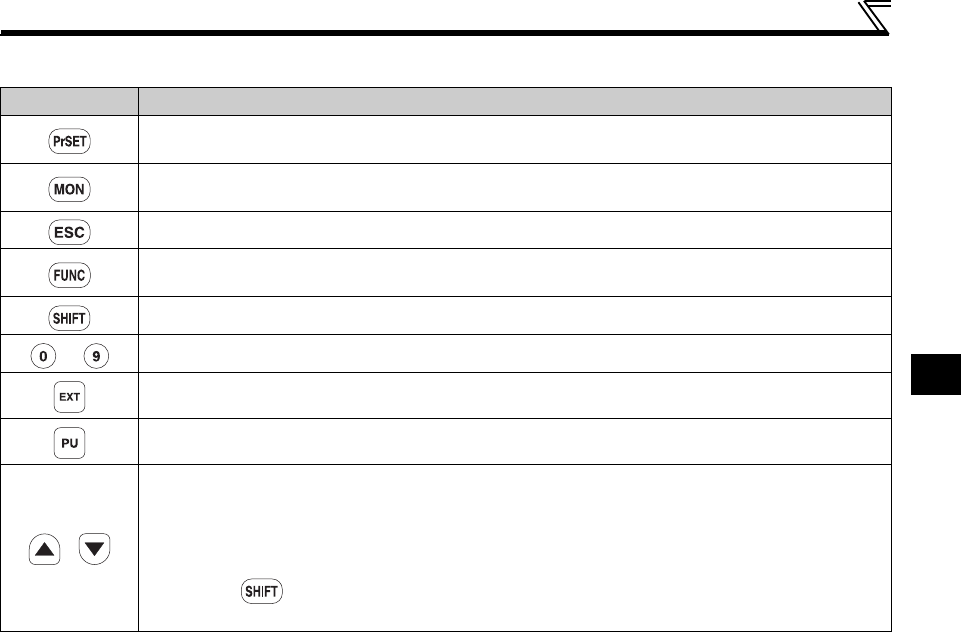
7
Unpacking and Product Confirmation
1.2.3 Explanation of keys
Key Description
Used to select the parameter setting mode.
Press to select the parameter setting mode.
Used to display the first priority screen.
Used to display the output frequency when making an initial setting.
Operation cancel key.
Used to display the function menu.
A variety of functions can be used on the function menu.
Used to shift to the next item in the setting or monitoring mode.
to
Used to enter a frequency, parameter number or set value.
Used to select the External operation mode.
Used to select the PU operation mode to display the frequency setting screen.
/
· Used to keep on increasing or decreasing the running frequency. Hold down to change the
frequency.
· Press either of these keys on the parameter setting mode screen to change the parameter setting
value sequentially.
· On the selecting screen, these keys are used to move the cursor.
· Hold down and press either of these keys to advance or return the display screen one
page.


















