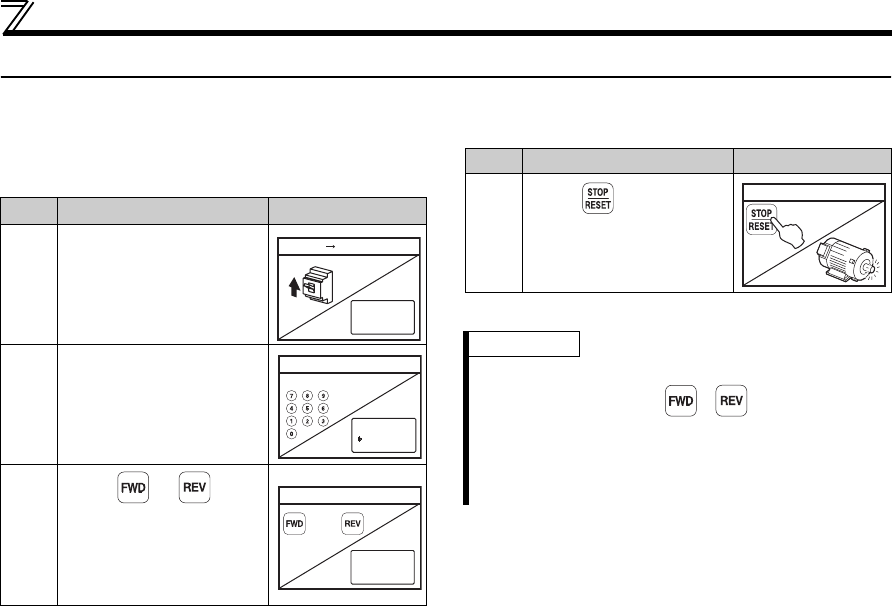
84
How to Operate PU Operation
4.2 How to Operate PU Operation
4.2.1 Normal operation
During motor operation, the speed can be changed
by simply executing Step 2.
Step Operation Procedure Image
1
Switch power ON.
Make sure that the monitor
appears.
2
Set the running
frequency.
Set the running frequency
using direct setting or step
setting. (Refer to page 30)
3
Press or .
The motor starts running.
The parameter unit
automatically enters the
monitoring mode and shows
the output frequency.
ON
1. Power on Operation mode check
0.00Hz
---STOPPU
READ
:
List
2. Running frequency setting
<Direct setting>
Freq Set
SET 0.00Hz
0~400Hz
3. Start
(or)
60.00Hz
STFSTOPPU
READ
:
List
4
Press .
The motor is decelerated to
a stop.
REMARKS
·
When performing PU operation to run the motor,
pressing the start key ( or ) after setting the
running frequency switches to monitor mode
automatically.
· When FR-PU07BB is used in the battery mode (the
inverter power is OFF), the operation is not available.
Step Operation Procedure Image
4. Stop
Stop


















