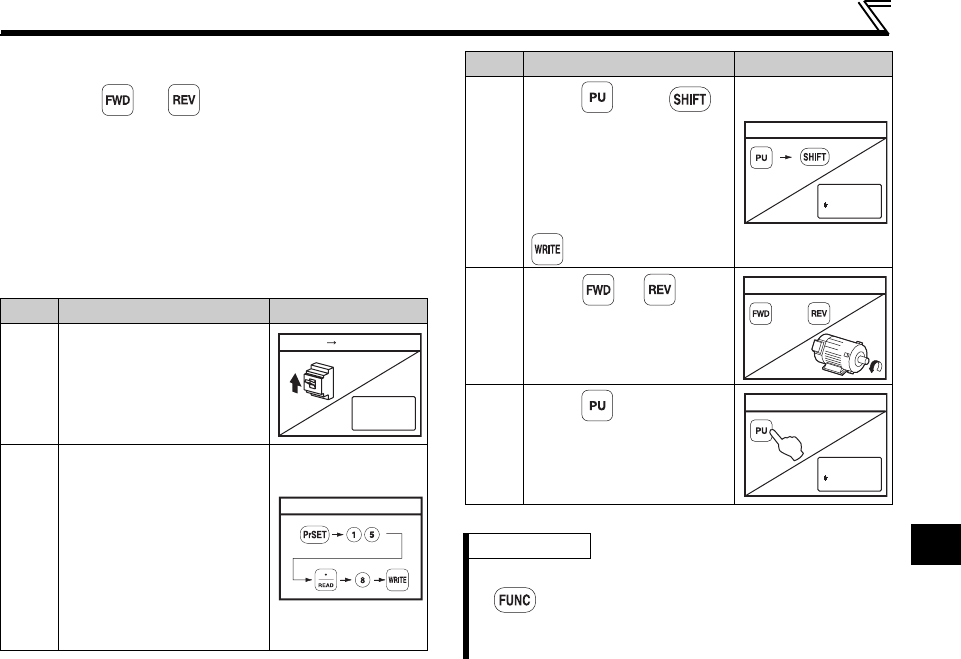
85
How to Operate PU Operation
4
4.2.2 PU Jog operation
Hold down or to perform operation, and
release it to stop.
Jog operation cannot be performed in the following
cases:
· During motor operation
· The Pr. 15 Jog frequency is less than the Pr. 13
Starting frequency.
Example: To operate at the PU Jog running
frequency of 8Hz
Step Operation Procedure Image
1
Switch to the PU
operation mode.
If the operation mode
indication is not [PU], refer
to page 82 and switch to the
PU operation mode.
2
The frequency for Jog
operation can be set with Pr.
15 Jog frequency and the
acceleration/deceleration
time with Pr. 16 Jog
acceleration/deceleration time
both in the parameter unit.
(Refer to page 33 for the
parameter setting method.)
<Initial value>
· Pr. 15 5Hz · Pr. 16 0.5s
ON
1. Power on Operation mode check
0.00Hz
---STOPPU
READ
:
List
2. Parameter setting
3
Press , then .
The PU Jog operation mode
is selected, and the PU Jog
frequency setting screen
appears on the display.
To change the frequency,
enter the value and press
.
4
Press or .
The display changes to the
monitor screen. Hold down
the key to perform operation
and release it to stop.
5
Press .
The inverter exits from the
Jog operation mode and
returns to the ordinary PU
operation mode.
REMARKS
·
The Jog operation mode may also be selected from
. (Refer to page 61)
· When FR-PU07BB is used in the battery mode (the
inverter power is OFF), the operation is not available.
Step Operation Procedure Image
PU/JOG
SET 8.00Hz
0~400Hz
3. Jog operation mode selection
4. Operation
(or)
Freq Set
SET 0.00Hz
0~400Hz
5. Exit from jog operation mode


















