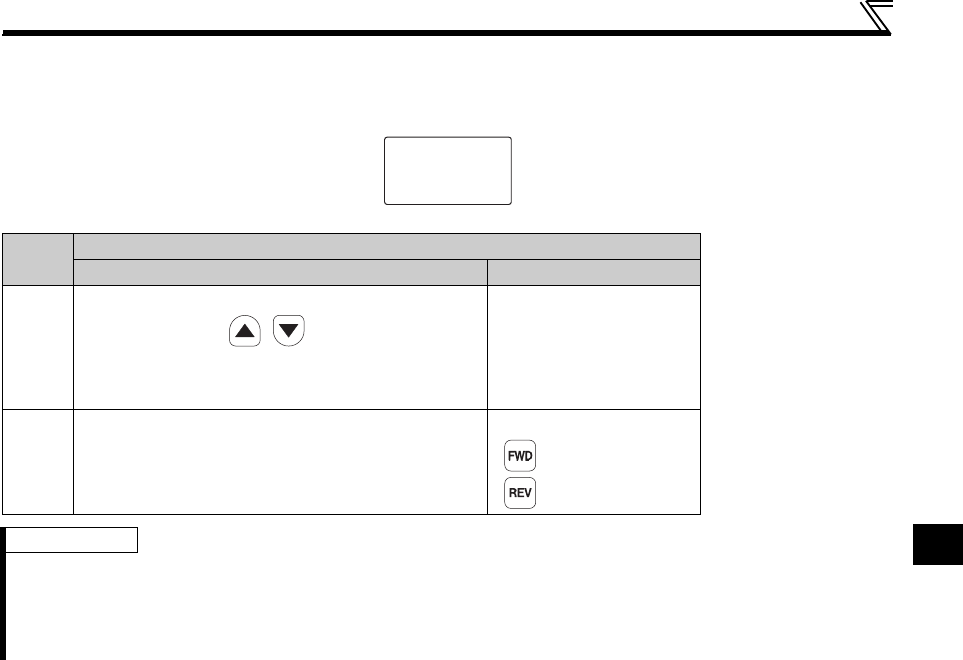
83
How to Select the Operation Mode
4
4.1.3 Switching to the External / PU combined operation mode
Changing the Pr. 79 Operation mode selection setting to "3" or "4" switches to the External / PU combined
operation mode. "PU+E" is displayed in the operation mode indication position.
The relationship between the running frequency and the start signal is as indicated in the following table.
Pr. 79
Setting
Description
Running frequency setting Start signal
3
Parameter unit
· Direct setting and / key setting
External signal input
· Multi-speed selection (Pr. 4 to Pr. 6, Pr. 24 to Pr. 27 )
· 4 to 20mADC across terminals 4-5
External signal input
· Terminal STF
· Terminal STR
4
External signal input
· 0 to 5/10VDC across terminals 2-5
· 4 to 20mADC across terminals 4-5
· Multi-speed selection (Pr. 4 to Pr. 6, Pr. 24 to Pr. 27 )
· JOG frequency (Pr. 15 )
Parameter unit
·
·
REMARKS
If the operation mode cannot be switched properly, check the following:
· Make sure that the external input signal is OFF. If it is ON, the operation mode (STF or STR signal) cannot be
switched properly.
· Confirm the Pr. 79 Operation mode selection setting.
Refer to page 82 and the inverter instruction manual )
0.00Hz
--- STOP PU+E
READ
:
List


















