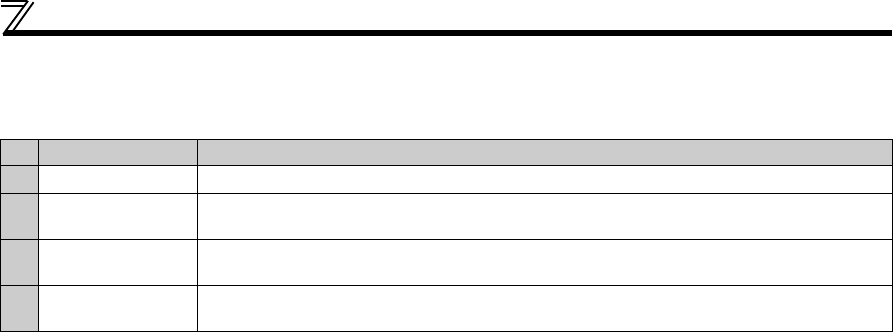
62
Operation Procedures for Functions
3.2.4 Parameters
When selecting the parameter on the function menu, the parameter menu is displayed, and you can
perform the following operations for the parameters.
Display Description
1
Setting Mode Switches to the parameter setting mode to read and write the parameter setting.
2
Pr. List
Displays the parameters list.
You can select the parameter from the list to read and write the parameter setting.
3
Set Pr. List
Lists the parameters whose setting is changed from initial value.
You can select the parameter from the list to read and write the parameter setting.
4
Def.Pr. List
Displays the parameters and initial value list.
You can select the parameter from the list to read and write the parameter setting.


















