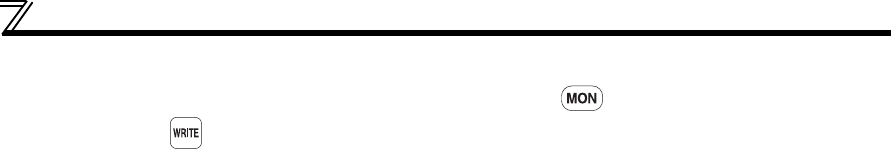
26
Monitoring Function
2.1.3 Setting the power-ON monitor (the first priority monitor)
Set the monitor which appears first when power is switched ON or is pressed.
• When you press during any monitor screen other than ALARM HISTORY being displayed, that
screen is set as the power-ON screen and will be displayed first.


















