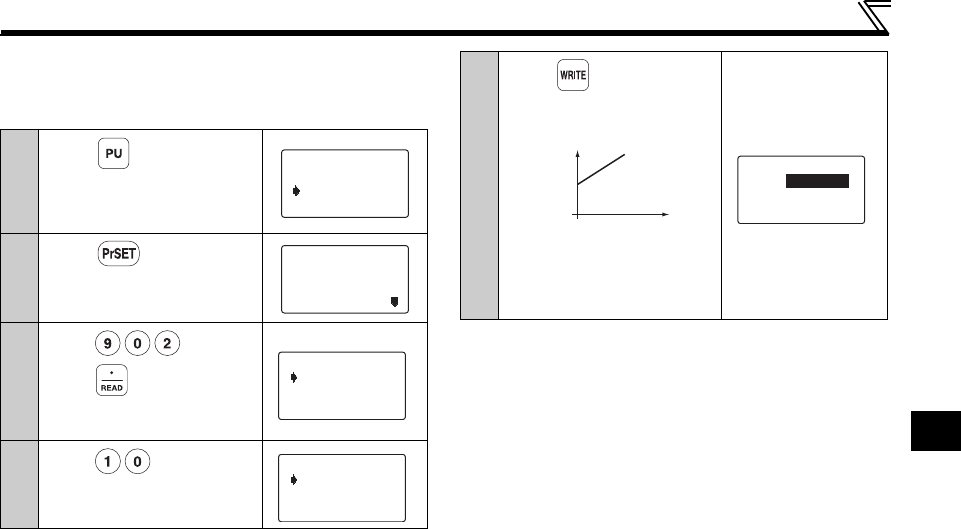
47
Adjustment of the Frequency Setting Signals "Bias" and "Gain"
2
(1) Adjust only the bias and gain frequencies and
not adjust the voltage
• Setting of the frequency setting voltage bias
1
Press .
The frequency setting screen
appears, and operation mode
changes to PU operation mode.
2
Press .
The parameter unit is in the
parameter setting mode.
3
Enter and
press .
The present Pr. 902 setting
appears.
4
Enter .
Voltage need not be applied
across terminals 2-5.
Freq Set
SET 0.00Hz
0~400Hz
SETTING MODE
0~9:Ser Pr.NO.
Select Oper
0.00Hz
Set<WRITE>
902 Ext2bias
Ext<READ>
10Hz
Set<WRITE>
902 Ext2bias
5
Press .
The bias frequency is set at
10Hz.
If the voltage is being applied
across terminals 2- 5 at this
time, the bias setting is as
shown above.
f
0
V
10Hz
10.00Hz
10.00Hz
902 Ext2bias
Completed


















