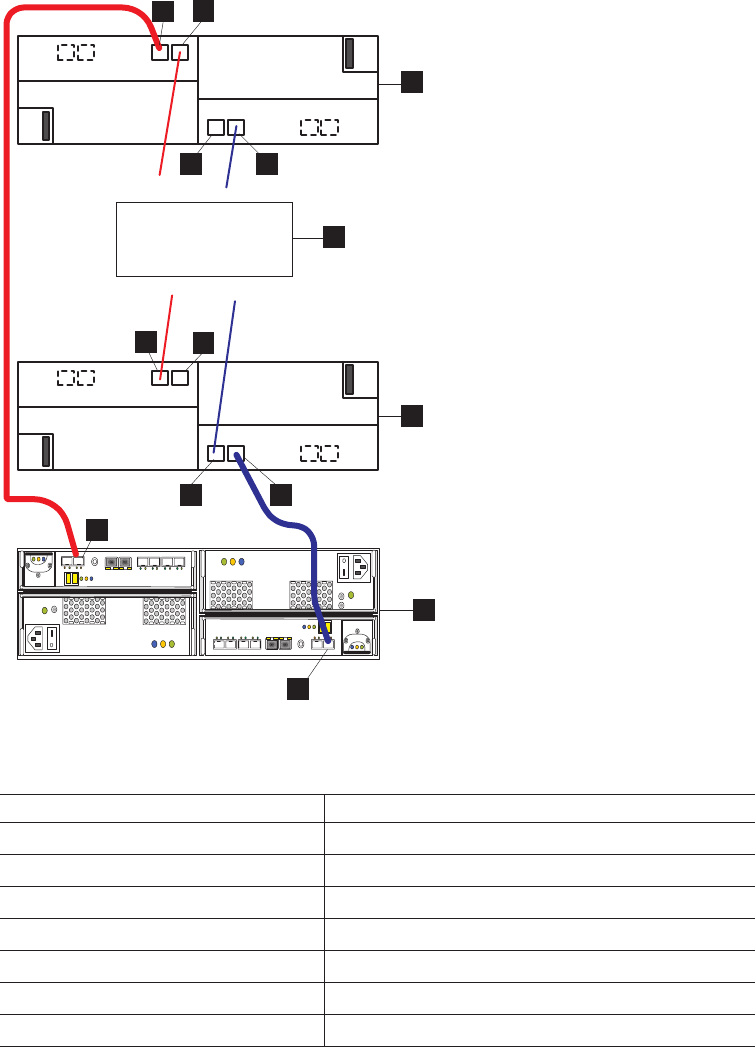
DS4000 storage subsystem. Figure 59 shows the location of the ports.
Table 25. DS4700 Express drive ports connected to EXP810 ESM ports labeled 1B
Number Description
1 DS4700 Express
2 First EXP810 storage expansion enclosure
3 ESM Port 1A
4 ESM Port 1B
5 Other storage expansion enclosures
6 Last EXP810 storage expansion enclosure
7 DS4700 drive port
11. The DS4700 Express drive port must always be connected to the 14-drive
storage expansion enclosure's (EXP710 or EXP100) left ESM IN port of the
last enclosure in the group of enclosures that are cabled in a redundant drive
loop pair. In addition, the DS4700 Express drive port must always be
connected to the 14-drive storage expansion enclosure's right ESM OUT port
of the first enclosure in the group of enclosures that are cabled in a redundant
drive loop pair. Figure 60 on page 80 shows correct cabling to the 14-drive
ESM B
ESMA
EXP810
ESM B
ESMA
Port 1A
Port 1B
DS4700
ds470098
1
3
3
2
4
4
5
6
3
4
4
3
7
7
EXP810
Figure 59. DS4700 Express drive ports connected to EXP810 ESM ports labeled 1B
Chapter 3. Cabling the storage subsystem 79


















