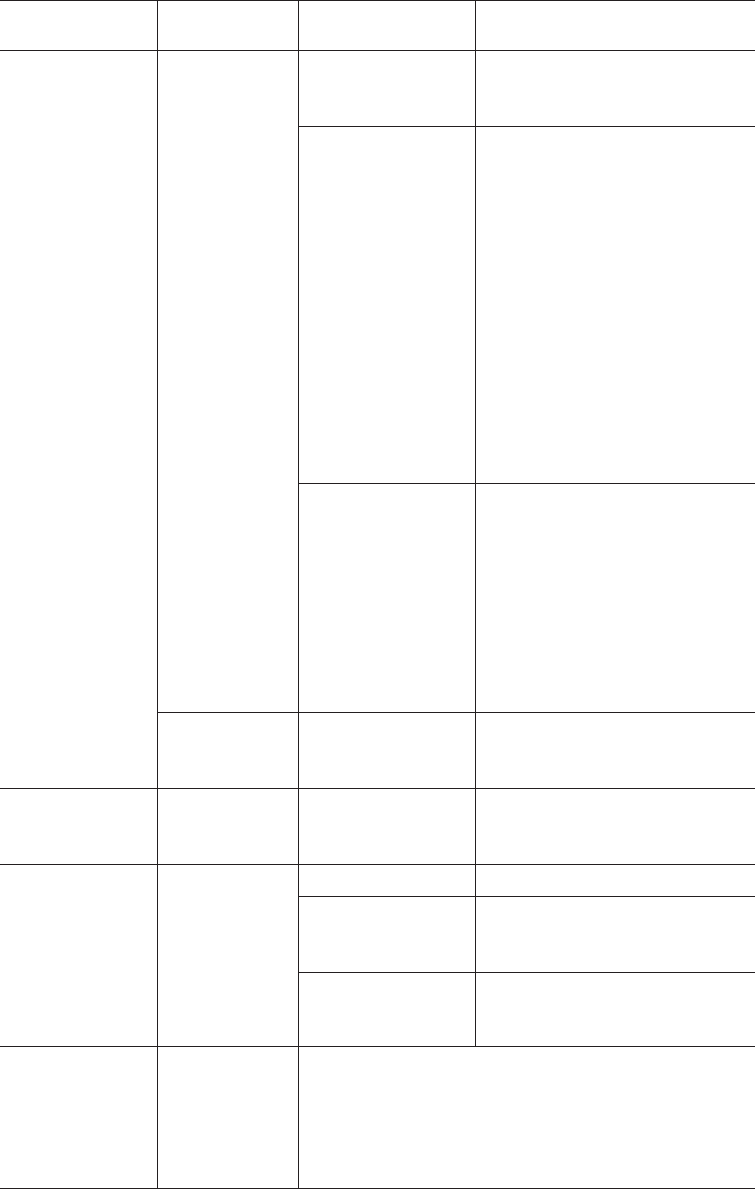
Table 51. Symptom-to-FRU index (continued)
Problem
indicator Component Possible cause Possible solutions
Amber LED is lit
(continued)
Front panel
(Global
Summary Fault
LED)
General machine
fault
A Fault LED is lit somewhere on
the storage subsystem (check for
Amber LEDs on CRUs).
General machine
fault (continued)
Open the DS4700 Express
Storage Subsystem Management
window and click on the
Recovery Guru to see problems
in the DS4700 Express
configuration.
Some errors will cause the
Global Summary Fault LED to be
lit but will not cause any
individual CRU Fault LEDs to be
lit. (Drive PFA exceeded or
nominal temperature exceeded
errors are a few examples.)
Follow the corrective actions in
the Recovery Guru window.
Fibre-channel
connection failure
Check that the CRUs are
properly installed. If none of the
amber LEDs are lit on any of the
CRUs, this indicates an SFP
module transmission fault in the
storage subsystem. Replace the
failed SFP module. See the
DS4000 Storage Manager
software documentation for more
information.
Battery unit
fault
Battery unit failure Verify the failure using DS4000
Storage Manager Client and
replace the failing battery.
Amber LED is lit
and green LED is
off
Power supply
CRU
The power switch is
turned off or there is
an ac power failure.
Replace the failed power supply
or turn on all power supply
switches.
Amber and green
LEDs are lit
Power supply
CRU
(Fault and
Power LEDs lit;
SAA lit; Direct
Current Enable
LED is not lit)
Power supply failure Replace the failed power supply.
Operating
environment is too
hot
Cool down the environment.
Fan failure Replace the power supply and
fan unit CRU
All amber and
green LEDs are
slowly flashing
All drive CRUs The DS4700 Express controllers are going through
start-of-day process (booting up). Wait up to five
minutes for the controllers to complete the booting
process. If the drive Activity LEDs are not steady lit or
momentarily flicker, and the amber LEDs are unlit after
waiting more than six minutes, contact IBM support.
Chapter 6. Hardware maintenance 185


















