emergency shutdown 136
enclosure ID 55
enclosure ID settings 97
enclosure information 123
environmental requirements and specifications 24
Ethernet
connecting to RAID controller 100
F
FCC Class A notice 218
fibre channel
connections 107
loop configurations 107
fibre channel loop ID
midplane 97
setting 97
Fibre Channel overview 3
fibre-channel cable adapter
LC-SC, using the 64
fibre-channel loop and ID
midplane 56
setting 55, 56
fibre-channel loop IDs 153
fibre-optic cable, handling 57
filter and filter retainer
overview 19
replacing 151
fire suppression xxix
firmware levels, determining 21
firmware updates 124
form, reader comment xxix
G
gaseous contamination 217
glossary 221
guidelines, fibre-optic cables 57
H
hard disk drive
replacing all at same time 156, 157
replacing one at a time 156, 159
hard disk drive, removal 45
hardware fault indicator LEDs 125
hardware service and support xxviii
Health Check process 117
heat dissipation 25
heat output 28
host adapter, connecting to RAID controller 104
host-agent management method 102
hot swap
drive bays 7
drive LED activity described 152
hardware 153
hot-swap E-DDMs
installing 153
replacing 52
hot-swap hard disk drives 151
installing 153
hot-swap hard disk drives (continued)
replacing 52
how to send your comments xxix
hub
See managed hub 105
I
IBM address xxix
IBM Safety Information 212
IBM System Storage DS4000
Health Check process 117
IBM System Storage DS4700 Express
battery unit 17
battery unit LEDs 128
cache memory and cache battery 140
installing the configuration 110
identification numbers 191
in-band management method 102
indicator LEDs
during power up 125
indicator lights
power supply and fan unit Fault 12
power supply and fan unit Power 12
information record, storage subsystem and
controller 192
installation
into a rack 46
into a rack cabinet 31
preparation 34, 40
installed device records 194
installing and replacing devices
blank trays 151
hot-swap hard disk drives 145
installing CRUs
Telco bezel 53
interconnect-battery unit
battery packs 142
intermixing
storage expansion enclosures in the same drive
loop 99
inventory checklist 3
L
LC-LC fibre-channel cable 61
connecting to an SFP 62
latches and lever 67
removing 64
LC-SC fibre-channel cable adapter
connecting to a device 65
connecting to an LC-LC fibre-channel cable 66
protective caps 66
removing an LC-LC fibre-channel cable 66
using 64
LEDs
battery unit 128
cache battery 142
controller 129
diagnostic 132
front bezel 127
Index 233