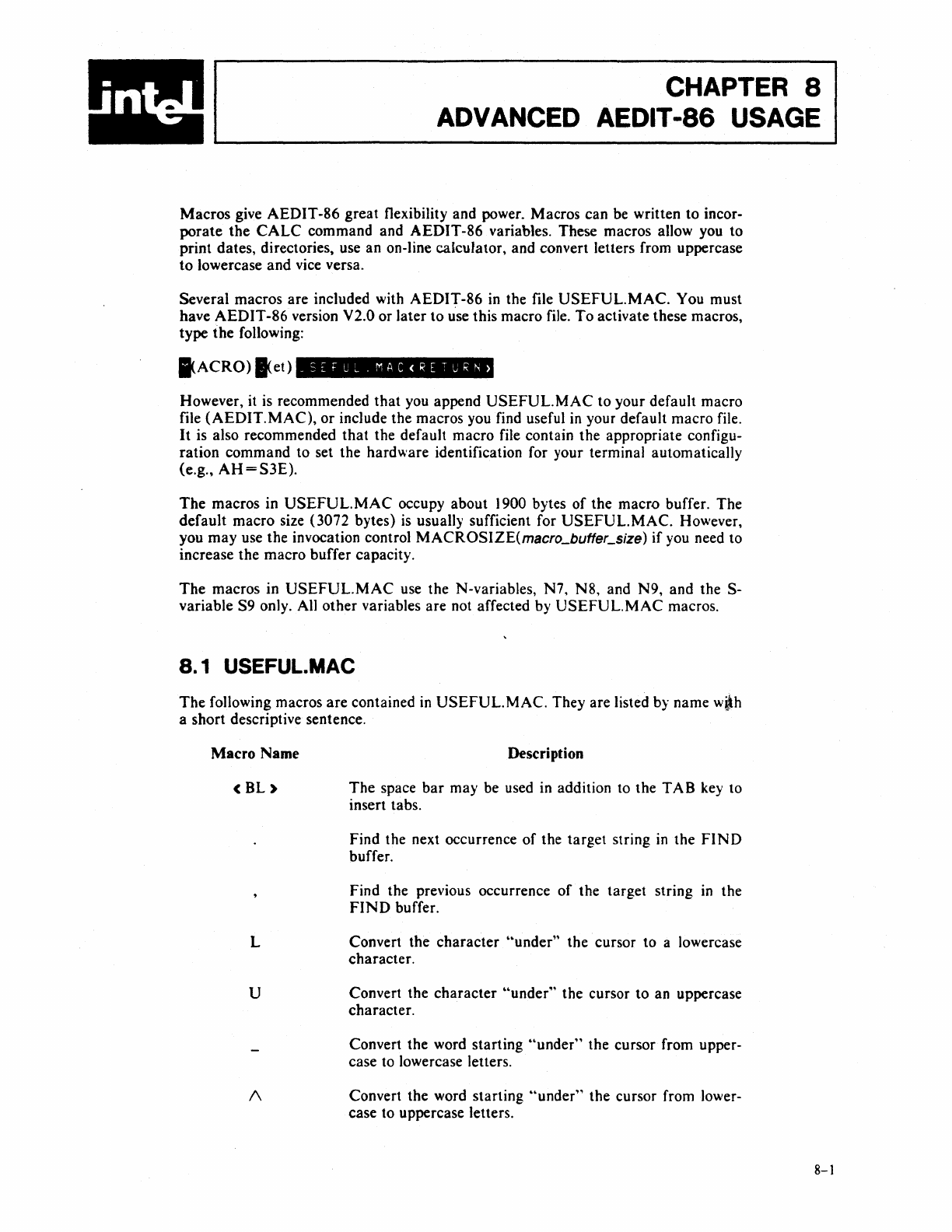
CHAPTER 8
ADVANCED
AEDIT
-86
USAGE
Macros
give
AEDIT-86
great
flexibility and power. Macros
can
be written
to
incor-
porate
the
CALC
command and
AEDIT-86
variables. These macros allow you to
print
dates, directories, use an on-line calculator, and convert letters from uppercase
to
lowercase
and
vice versa.
Several macros
are
included with
AEDIT-86
in the file
USEFUL.MAC.
You must
have
AEDIT-86
version V2.0 or later
to
use this macro file.
To
activate these macros,
type
the
following:
I.ACRO)
I<et)
_ 5
~
F U L .
MAC
< RET U
~
N )
However, it
is
recommended
that
you append
USEFUL.
MAC
to
your default macro
file
(AEDIT.MAC),
or
include the macros you find useful
in
your default macro file.
It
is also recommended
that
the default macro file contain the appropriate configu-
ration
command
to set the
hardware
identification for your terminal automatically
(e.g.,
AH=S3E).
The
macros in
USEFUL.MAC
occupy about 1900 bytes
of
the macro buffer. The
default
macro
size (3072 bytes)
is
usually sufficient for
USEFUL.MAC.
However,
you
may
use the invocation control
MACROSIZE(macro_buffe,-size)
if
you need to
increase
the
macro
buffer capacity.
The
macros in
USEFUL.MAC
use the N-variables, N7.
N8,
and
N9,
and the S-
variable S9 only. All
other
variables are not affected by
USEFUL.MAC
macros.
8.
1 USEFUL. MAC
The
following macros
are
contained
in
USEFUL.MAC.
They are listed by name
w~h
a short descriptive sentence.
Macro
Name
(BL)
L
U
1\
Description
The
space
bar
may be used in addition to the
TAB
key to
insert tabs.
Find the next occurrence
of
the
target
string
in
the
FIND
buffer.
Find the previous occurrence
of
the target string
in
the
FIND
buffer.
Convert the
character
"under"
the cursor to a lowercase
character.
Convert the
character
"under"
the cursor
to
an uppercase
character.
Convert the word
starting
"under"
the cursor from upper-
case to lowercase letters.
Convert the word starting
"under"
the cursor
from)ower-
case to uppercase letters.
8-1


















