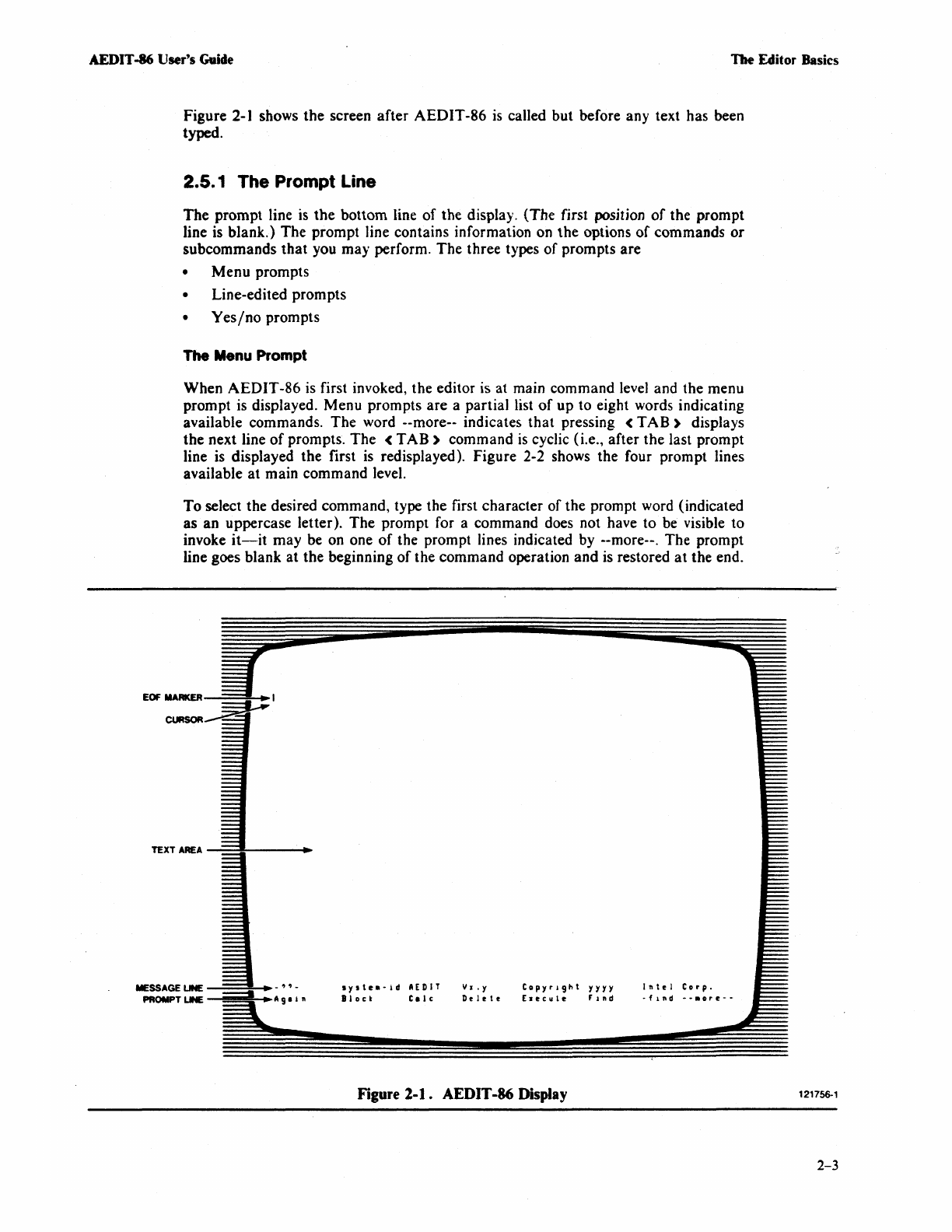
AEDIT -86 User's Gaide
The Editor Basics
Figure
2-1
shows
the
screen after AEDIT-86
is
called but before any text has been
typed.
2.5. 1 The Prompt Line
The
prompt line
is
the
bottom line of the display. (The first position
of
the prompt
line is blank.) The prompt line contains information on
the
options
of
commands
or
subcommands
that
you may perform. The three types of prompts are
•
Menu
prompts
• Line-edited prompts
•
Yes/no
prompts
The Menu Prompt
When AEDIT-86 is first invoked, the editor is at main command level and the menu
prompt is displayed. Menu prompts are a partial list
of
up to eight words indicating
available commands. The word --more-- indicates
that
pressing <
TAB)
displays
the next line
of
prompts. The <
TAB)
command
is
cyclic (i.e., after the last prompt
line is displayed the first
is
redisplayed). Figure 2-2 shows the four prompt lines
available
at
main command level.
To
select the desired command, type the first character of the prompt word (indicated
as an uppercase letter).
The
prompt for a command does not have to be visible to
invoke
it-it
may be on one
of
the prompt lines indicated by --more--. The prompt
line goes blank at the beginning
of
the command operation and is restored
at
the end.
MESSAGE
LINE
~=~.-
, , -
PROMPT
LINE
...
A 9 • i n
Iyste.-id
AEDIT V
•.
y
Copyright
yyyy
Block
Calc
Delete
[Iecule
Find
Figure
2-1.
AEDIT -86 Display
Intel
Corp.
·fll.d
--.ore--
121756·1
2-3


















