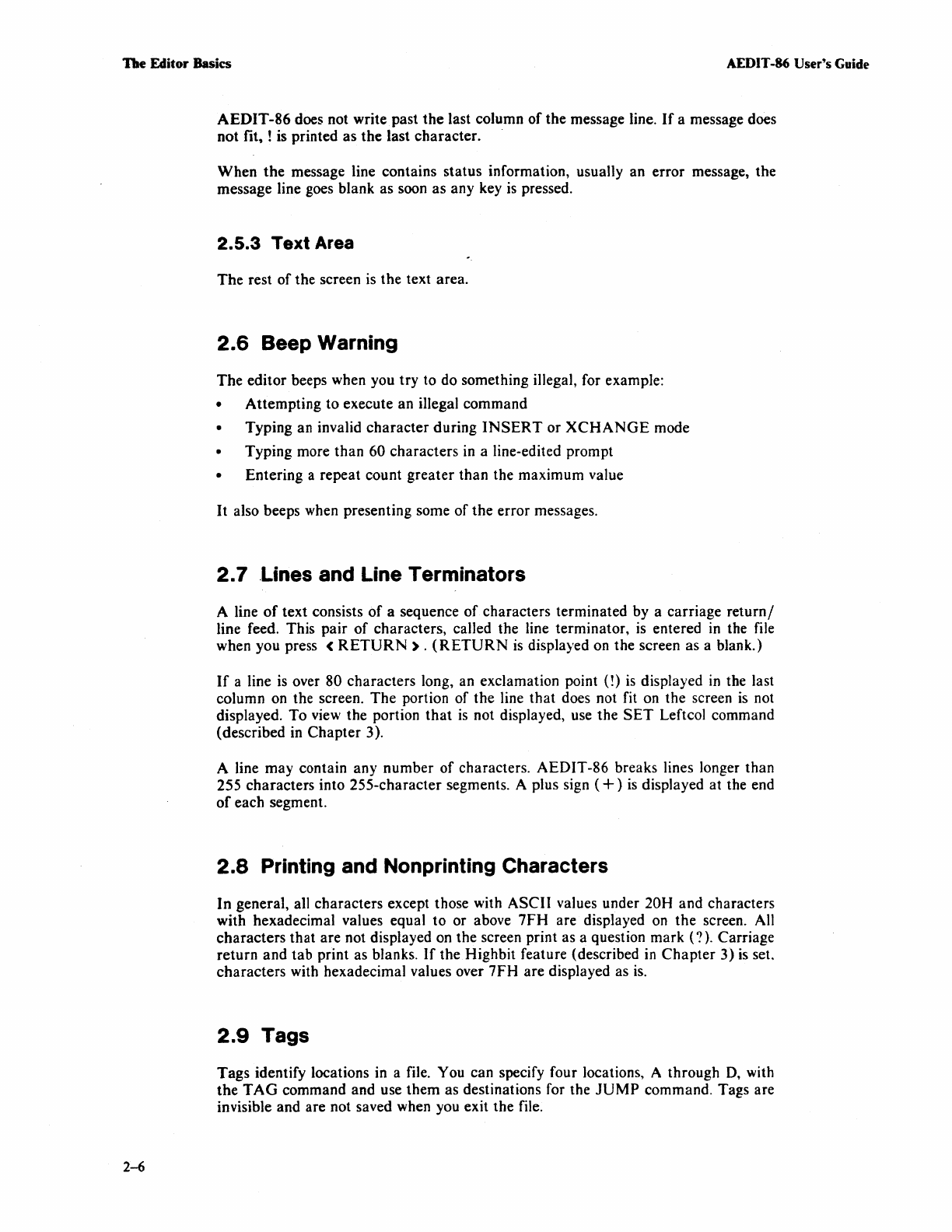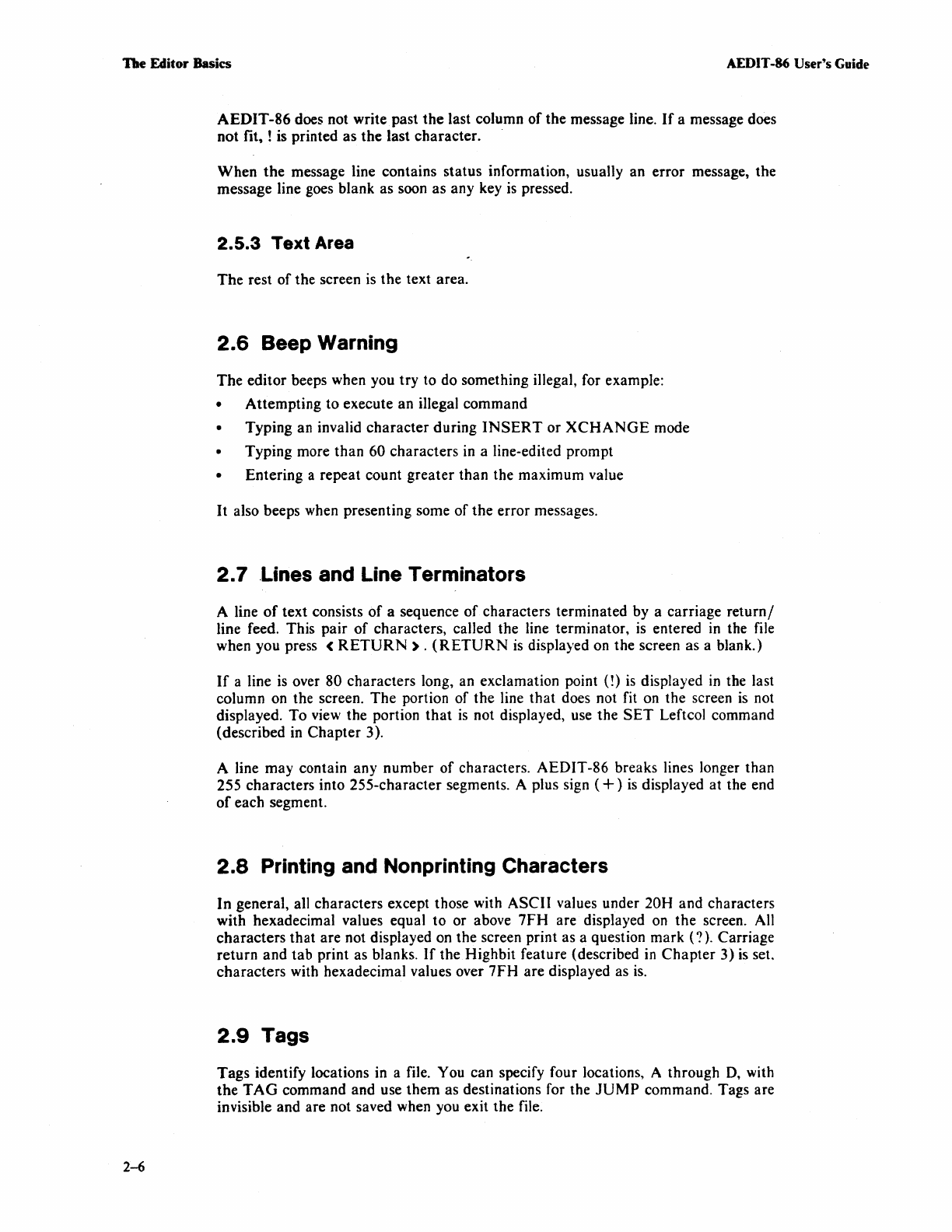
De
Editor Basics AEDIT -86 User's Guide
2-6
AEDIT
-86 does not write past
the
last column
of
the message line.
If
a message does
not
fit. ! is printed as the last character. .
When
the
message line contains status information, usually an error message, the
message line goes blank as soon as any key
is
pressed.
2.5.3
Text
Area
The
rest of the screen is the text area.
2.6
Beep Warning
The editor beeps when you try to do something illegal, for example:
• Attempting to execute an illegal command
• Typing an invalid character during
INSERT
or
XCHANGE
mode
• Typing more than 60 characters in a line-edited prompt
• Entering a repeat count greater than the maximum value
It also beeps when presenting some of the error messages.
2.7
.Lines and Line Terminators
A line
of
text consists
of
a sequence
of
characters terminated by a carriage return /
line feed. This pair
of
characters, called the line terminator, is entered
in
the file
when you press
<
RETURN)
.
(RETURN
is
displayed
on
the screen as a blank.)
If
a line
is
over 80 characters long, an exclamation point
(!)
is
displayed
in
the last
column on the screen. The portion of the line that does not fit on the screen
is
not
displayed. To view the portion
that
is
not displayed, use the
SET
Leftcol command
(described in Chapter 3).
A line may contain any number of characters. AEDIT-86 breaks lines longer than
255 characters into 255-character segments. A plus sign (
+ )
is
displayed at the end
of
each segment.
2.8
Printing and Nonprinting Characters
In
general, all characters except those with ASCII values under 20H and characters
with hexadecimal values equal to or above
7FH
are displayed
on
the screen. All
characters that are not displayed on the screen print as a question mark
(?).
Carriage
return and tab print as blanks.
If
the Highbit feature (described
in
Chapter
3)
is
set.
characters with hexadecimal values over 7FH are displayed as
is.
2.9
Tags
Tags identify locations in a file. You can specify four locations, A through
D.
with
the
TAG
command and use them as destinations for the
JUMP
command. Tags are
invisible and are not saved when you exit the file.