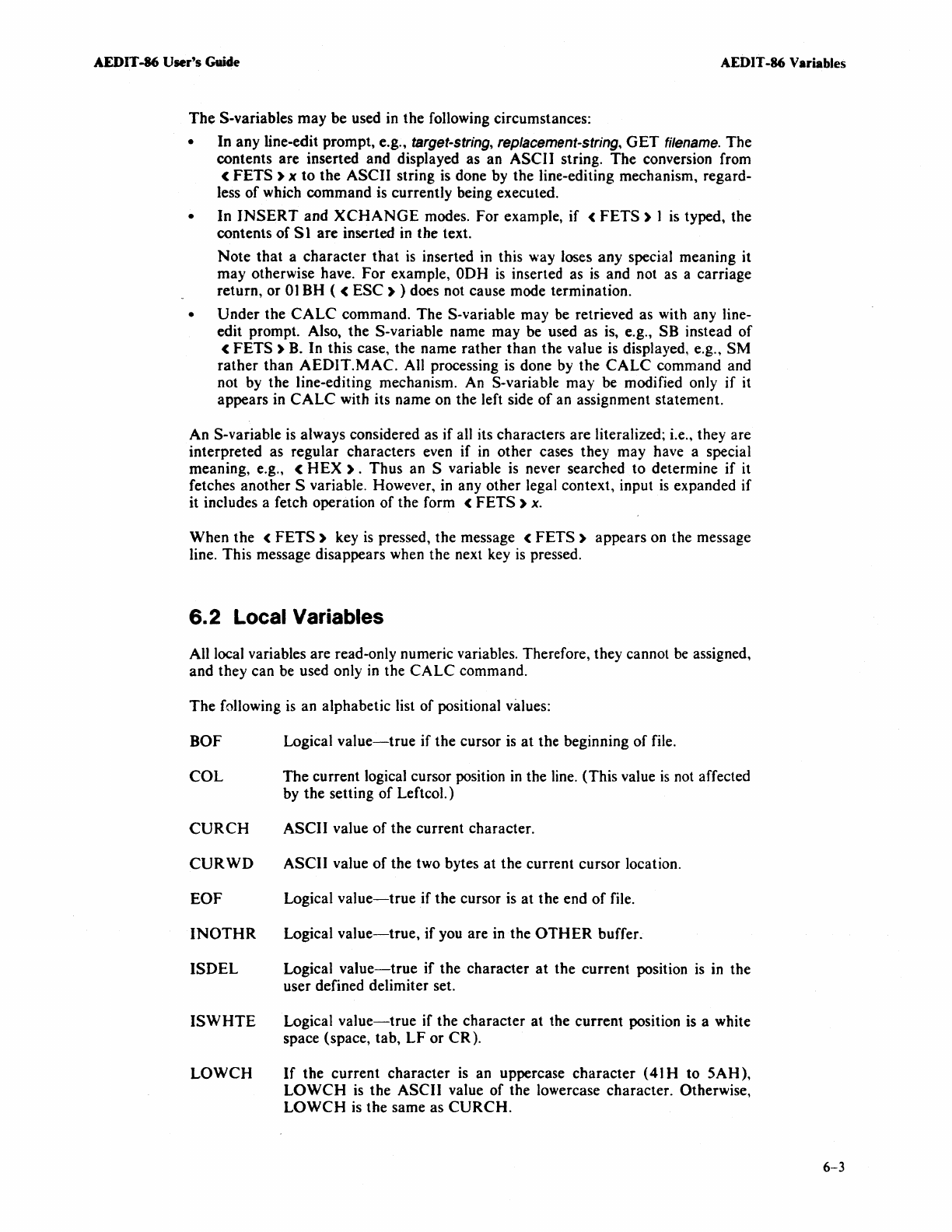
AEDIT -86 User's Guide
AEDIT -86 Variables
The
S-variables
may
be used
in
the following circumstances:
• In any line-edit prompt, e.g., target-string, replacement-string,
GET
filename. The
contents are inserted and displayed as an ASCII string.
The
conversion from
<
FETS
»)(
to
the
ASCII
string
is
done by the line-editing mechanism, regard-
less
of
which command is currently being executed.
• In
INSERT
and
XCHANGE
modes. For example, if <
FETS
) 1
is
typed, the
contents
of
S 1 are inserted
in
the text.
Note that a character
that
is
inserted
in
this way loses any special meaning it
may otherwise have. For example,
ODH
is
inserted as
is
and not as a carriage
return, or
01
BH ( <
ESC)
) does not cause mode termination.
• Under the
CALC
command.
The
S-variable may
be
retrieved as with any line-
edit prompt. Also, the S-variable name may be used as
is,
e.g., SB instead
of
<
FETS
)
B.
In this case, the name rather than the value
is
displayed, e.g., SM
rather than
AEDIT.MAC.
All processing is done
by
the
CALC
command and
not by the line-editing mechanism.
An
S-variabJe may be modified only
if
it
appears in
CALC
with its name on the left side
of
an assignment statement.
An S-variable
is
always considered as if all its characters are literalized; i.e., they are
interpreted as regular characters even
if
in
other cases they may have a special
meaning, e.g., <
HEX).
Thus an S variable
is
never searched to determine if it
fetches another S variable. However,
in
any other legal context, input
is
expanded if
it includes a fetch operation
of
the form <
FETS
)
x.
When the <
FETS)
key
is
pressed, the message <
FETS)
appears on the message
line. This message disappears when the next key
is
pressed.
6.2
Local Variables
All local variables are read-only numeric variables. Therefore, they cannot
be
assigned,
and they can be used only
in
the
CALC
command.
The
following
is
an alphabetic list of positional values:
BOF
COL
CURCH
CURWD
EOF
INOTHR
ISDEL
ISWHTE
LOWCH
Logical
value-true
if the cursor
is
at
the beginning
of
file.
The
current logical cursor position
in
the line. (This value
is
not affected
by
the setting
of
Leftcol.)
ASCII
value
of
the current character.
ASCII value
of
the two bytes at the current cursor location.
Logical
value-true
if the cursor is at the end
of
file.
Logical
value-true,
if
you are
in
the
OTHER
buffer.
Logical
value-true
if
the character
at
the current position
is
in
the
user defined delimiter set.
Logical
value-true
if the character at the current position
is
a white
space (space, tab,
LF
or
CR).
If
the current character
is
an uppercase character
(41
H to SAH),
LOWCH
is
the ASCII value of the lowercase character. Otherwise,
LOWCH
is
the same as
CURCH.
6-3


















