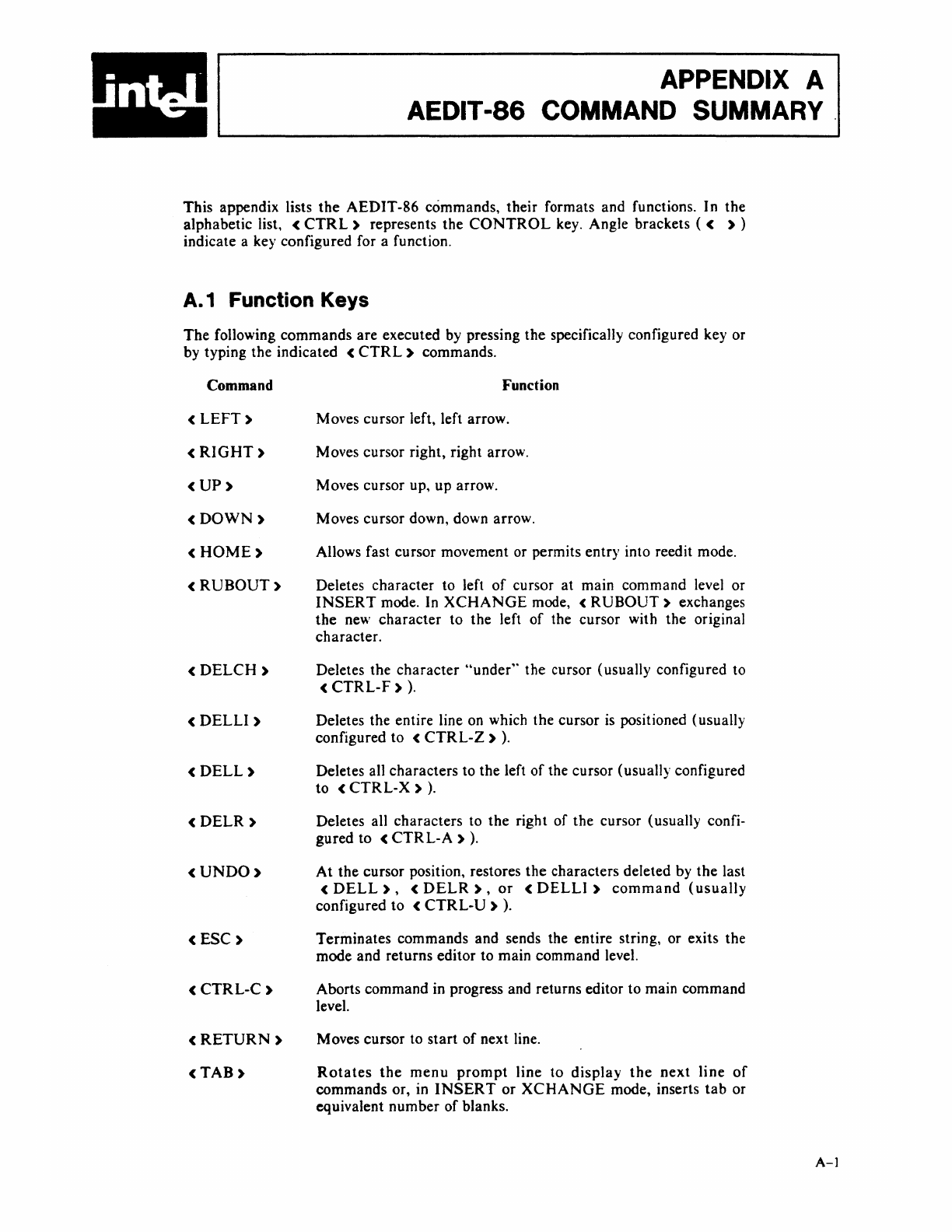
APPENDIX A
AEDIT
-86
COMMAND SUMMARY
This
appendix lists
the
AEDIT-86
commands, their formats and functions. In the
alphabetic list, <
CTRL)
represents the
CONTROL
key. Angle brackets « »
indicate a key configured for a function.
A. 1 Function Keys
The
following commands are executed by pressing the specifically configured key or
by typing the indicated <
CTRL)
commands.
Command
(
LEFT)
(RIGHT)
(UP)
(DOWN)
(HOME)
(RUBOUT)
(DELCH)
(DELLI)
(DELL)
(DELR)
<UNDO)
<ESC)
(CTRL-C)
(RETURN)
(TAB)
Function
Moves cu rsor left, left arrow.
Moves cursor
right, right arrow.
Moves cursor up,
up
arrow.
Moves cursor down, down arrow.
Allows fast cursor movement or permits entry into reedit mode.
Deletes
character
to left
of
cursor
at
main command level or
INSERT
mode. In
XCHANGE
mode,
(RUBOUT)
exchanges
the
new
character
to the left
of
the cursor with the original
character.
Deletes the
character
"under" the cursor (usually configured to
(CTRL-F)
).
Deletes the entire line on which the cursor
is
positioned (usually
configured to
(CTRL-Z)
).
Deletes all
characters
to the left
of
the cursor (usually configured
to
(CTRL-X»).
Deletes all
characters
to the right of the cursor (usually confi-
gured
to
(CTRL-A».
At
the cursor position, restores
the
characters deleted by
the
last
(
DELL),
(DELR),
or
(DELLI)
command
(usually
configured to
(CTRL-U».
Terminates
commands
and
sends the entire string, or exits the
mode and returns editor to main command level.
Aborts command in progress and returns editor to main command
level.
Moves cursor to
start
of
next line.
Rotates
the
menu
prompt
line
to
display
the
next
line
of
commands or, in
INSERT
or
XCHANGE
mode, inserts
tab
or
equivalent
number
of
blanks.
A-I